Windows Server 2012 brings us many new capabilities and one of those is port mirroring. You can now configure a virtual machine NIC (vNIC) who’s traffic you want to monitor as the source in the Advanced Features of the Network Adapter settings. The vNIC of the virtual machine where you’ll run a network sniffer, like Network Monitor or WireShark, against is set to “Destination”. It’s pretty much that simple to set up. Easy enough.
On the vNIC you want to monitor the traffic to and from the VM, under Settings, Network Adapter (choose the correct one), under Advanced Features you select “Source” as Mirroring mode. In this example we’re going to monitor data traffic to and from the guest Columbia.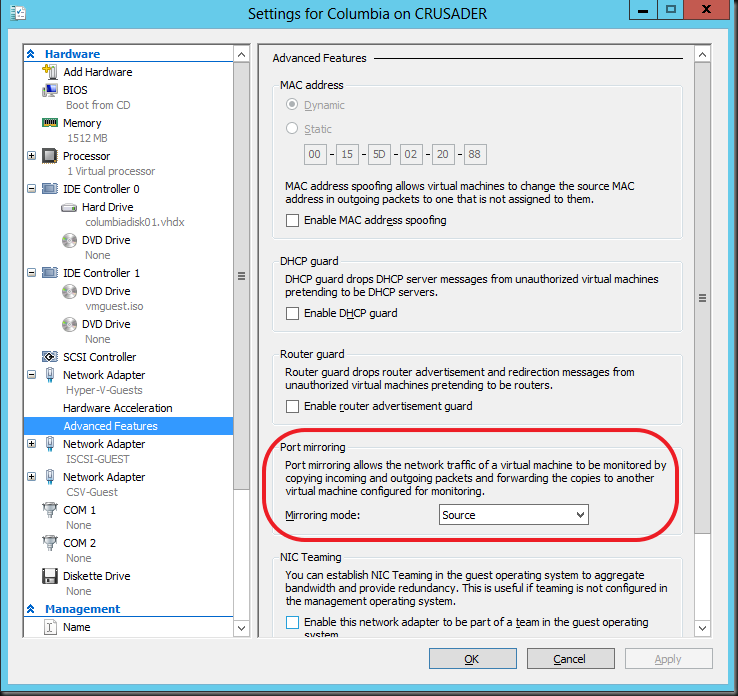
On the destination VM we have a dedicated vNIC set up called “Sniffie”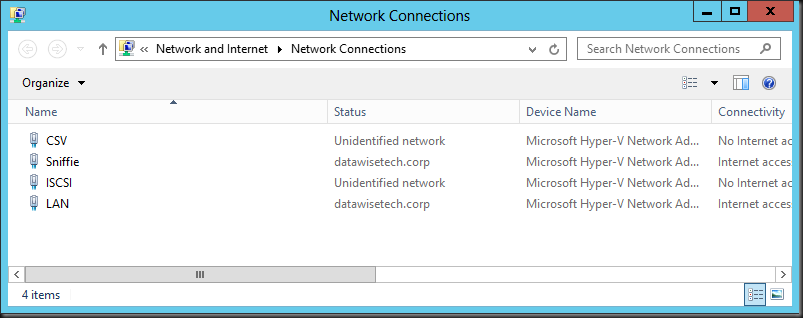
On the guest VM Pegasus, where we’ll capture the network traffic via a dedicated vNIC (“Sniffie”), we set that vNIC (virtual port) to “Destination” as Mirroring node: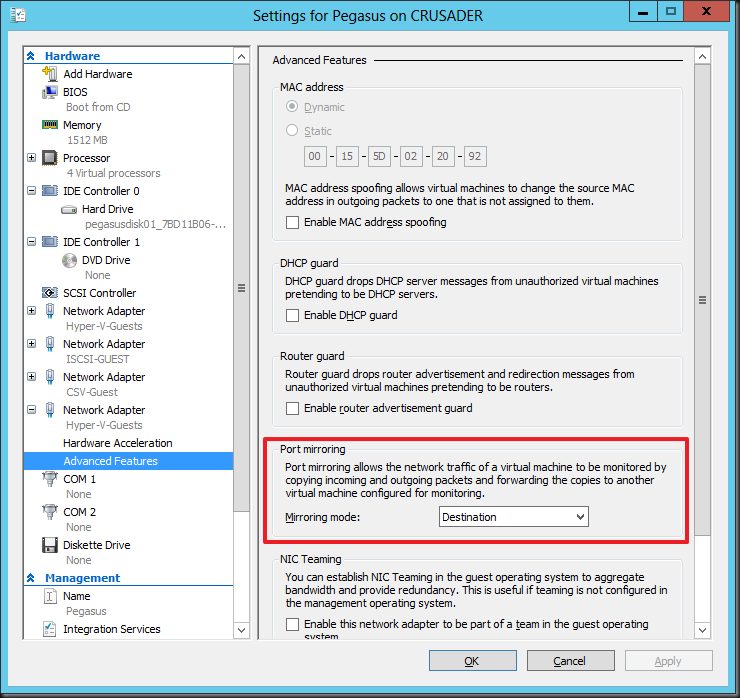
So now let’s start pinging a host (ping –t crusader) on our Source VM Columbia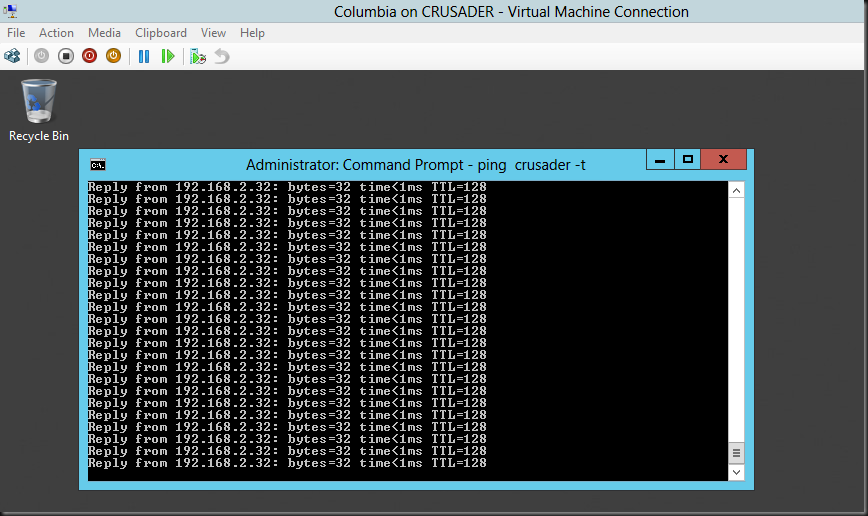
And take a look on the Destination vNIC on virtual machine Pegasus where we’re capturing the traffic. The “Sniffie” NIC there is set to destination as Mirror Mode. Look at the ICMP echo reply from form 192.168.2.32 (Crusader host). Columbia is at 192.168.2.122 sending out the ICMP echo request.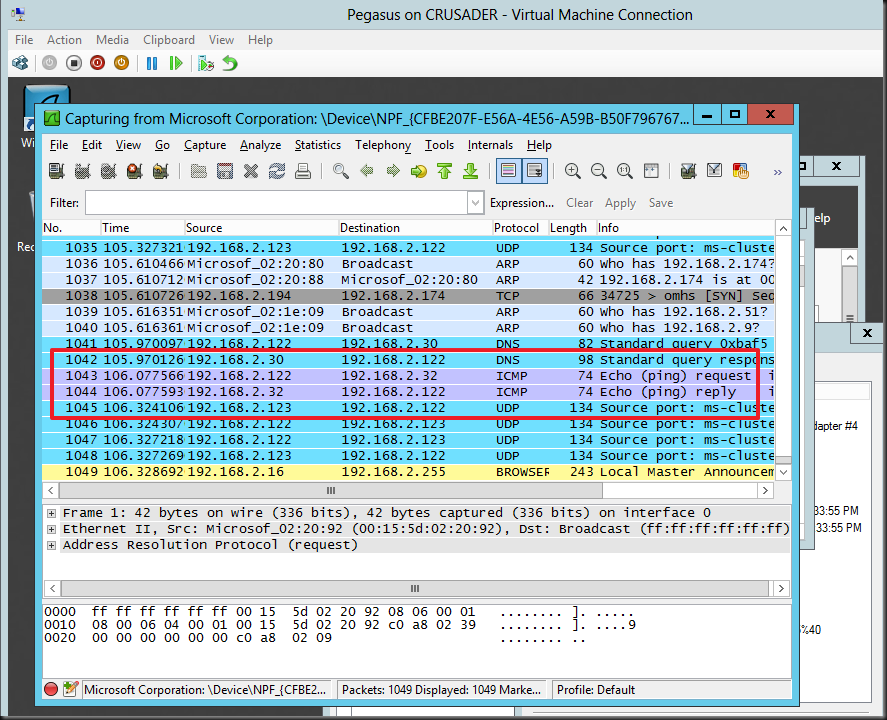
Pretty cool!
Some Technicalities
So deep down under the hood, it’s the switch extension capabilities of the Hyper-V virtual switch that are being leveraged to achieve port sniffing. This is just one of the many functionalities that the Hyper-V extensible switch enables. The Hyper-V extensible switch itself uses port ACLs to set a rule that forwards traffic from one virtual port to another virtual port. For practical reasons translate virtual port to vNIC in a VM and this translates into what we shown above. While it’s good to know that port ACLs are what is used by the extensible switch to do enable all kinds of advances features like port mirroring but you don’t need to worry about the details to use it.
Things to note
Initially many of us made the assumption that we’d be able to sniff the traffic form a virtual port to a port on their physical switch. This is not the case. Basically, in box, it’s a source VM that mirrors it’s network traffic form one or more virtual ports (vNICs) to a destination VM’s one or more virtual ports (vNIC).
You can send many sources to one destination. That’s fine. You could also define more destinations on the same host but that’s not really wise and practical as far as I can see. All in all, you set it up on when needed on the source VM and you keep a destination VM with a sniffer around for the sniffing.
Also keep in mind that all this works within the boundaries of the same host. Which means that if you want to monitor a VMs network traffic when it moves across nodes in a cluster you’ll have to have "destination” virtual machine on each host. This means that when a source VM is live migrated it will mirror the traffic to that local destination VM. That works.
You could try and live migrate source & destination VMs to the same host but this is not feasible in real life. For one the capture doesn’t survive after a life migration as your sniffer loses connectivity to virtual Port / vNIC.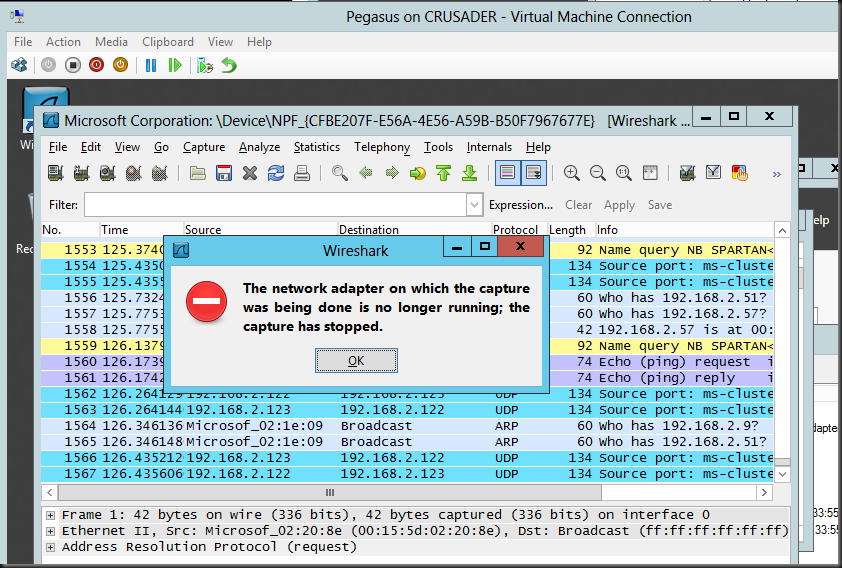
Don’t be too disappointed about this. Port mirroring is not meant to be a permanent situation that you need to keep highly available anyway, bar some special environments/needs.
Whilst is it true that out of the box you can’t do stuff like sending the mirrored traffic form a guests vNIC/virtual port to a physical switch port where you attach your network sniffer laptop or so. If you throw on the CISCO Nexus 1000V it replaces the Microsoft in box “Forwarding Extensions” and than it’s up to CISCO’s implementation to determine what you can or can’t do. As this stuff is right up their sleeve they allow the Cisco Nexus 1000V mirrors traffic sent between virtual machines by sending ERSPAN to an external Cisco Catalyst switch. I have not had the pleasure of playing working with this.
Anyway, I hope this help to explain things a little. Happy sniffing and don’t get yourself into trouble, follow the rules.
