Introduction
As I have started to use XFS in bite-size deployments to gain experience with it I wanted to write up some of the toolings I found to manage XFS file systems. Here’s how to check/repair/defragment an XFS volume.
My main use case for XFS volumes is on hardened Linux repositories with immutability to use with Veeam Backup & Replication v11 and higher. It’s handy to be able to find out if XFS needs repairing and if they do, repair them. Another consideration is fragmentation. You can also check that and defrag the volume.
Check XFS Volume and repair it
xfs_repair is the tool you need. You can both check if a volume needs repair and actually repair it with the same tool. Note that the use of xfs_check has been depreciated or is not even available (anymore).
To work with xfs_repair you have to unmount the filesystem, so there will be downtime. Plan for a maintenance window.
To check the file system use the -n switch
sudo xfs_repair -n /dev/sdc
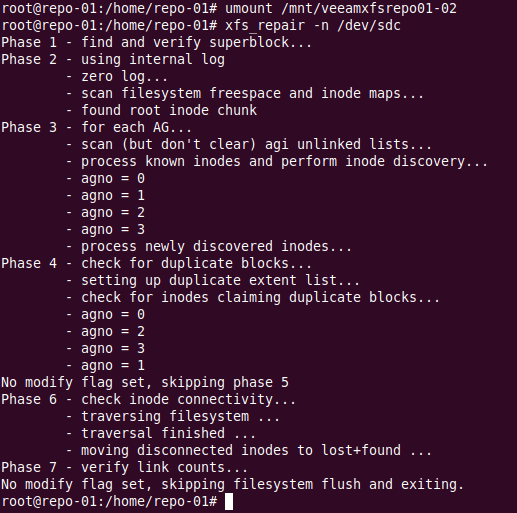
There is nothing much to do but we’ll now let’s run the repair.
sudo xfs_repair /dev/sdc
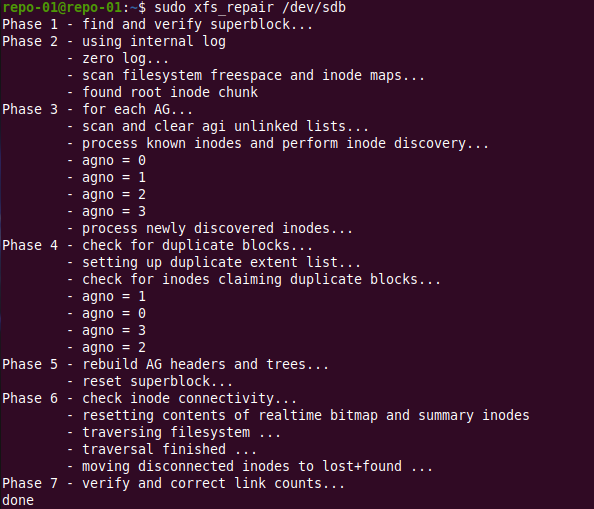
The output is similar as for the check we did for anything to repair is basically a dry run of what will be done. In this case, nothing.
Now, don’t forget to mount the file system again!
sudo mount /dev/sdc /mnt/veeamsfxrepo01-02
Check a volume for fragmentation and defrag it
Want to check the fragmentation of an XFS volume? You can but again, with xfs_db. The file system has to be unmounted for that or you will get the error xfs_db: can’t determine device size. To check for fragmentation run the following command against the storage device /file system.
sudo xfs_db -c frag -r /dev/sdc
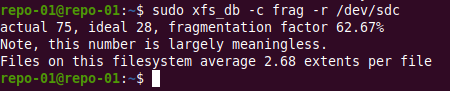
Cool, now we know that we can defrag it online. For that we use xfs_fsr.
xfs_fsr /devsdc /mnt/veeamxfsrepo01-02
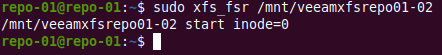
xfs_scrub – the experimental tool
xfs_scrub is a more recent addition but the program is still experimental. The good news is it will check and repair a mounted XFS filesystem. At least it sounds promising, right? It does, but it doesn’t work (Ubuntu 20.04.1 LTS).
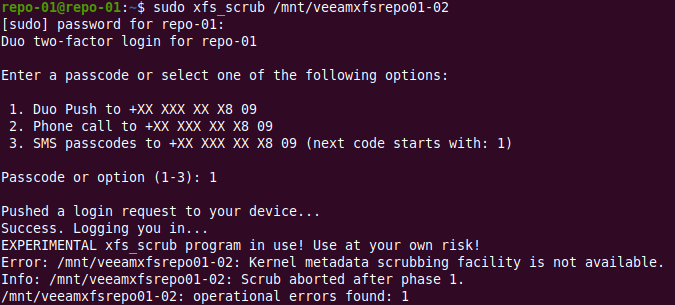
Conclusion
That’s it. I hope this helps you when you decide to take XFS for a spin for your storage needs knowing a bit more about the tooling. As said, for me, the main use case is hardened Linux repositories with immutability to use with Veeam Backup & Replication v11. In a Hyper-V environment of course.

Nice article! I don’t have much to add other than I’m also using xfs purely for Veeam w/ fast block copy and immutability as well. I’m using Ubuntu 20.04 LTS as well, but mounting my xfs vols READ ONLY on a RHEL 9-based system that includes support for the features that let xfs_scrub work. (some xfs ioctl calls that are supported on kernel 5.4+ but must not have been built in Ubuntu’s case)
I also found that bug and pressed the “this affects me button” but seeing as it’s been 1.5 years since this article I’d be surprised if we saw it move before the next LTS version of Ubuntu
Hi, thanks for reading. Good tip on mounting them read only on RHEL 9. I actually need to revisit this on a lab VM with Ubuntu LTS 22.04. In production, vendor support mandates 20.04 until 22.04 becomes supported.