What does an MVP do after a day of traveling back home from the MVP Summit 2012 in Redmond? He goes to bed and gets up early next morning to upgrade his Windows 2008 R2 SP1 Hyper-V Cluster to Windows 8. That means when I boot the lab nodes these days I get greeted by the “beta fish” we knew from Windows 2008 R /Windows 7 but it’s “metro-ized”
Here is a teaser screenshot from concurrent Live Migrations in action on a new Windows Server 8 Beta Hyper-V cluster in the lab. As you can see this 2 node cluster is handling 2 concurrent Live Migrations at the time. The other guests are queued. The number of Live Migrations you can do concurrently is dictated by how much bandwidth you want to pay for. In the lab that isn’t very much as you can see ![]() .
.
In Hyper-V 3.0 you can choose the networks to use for Live Migrations with a preference order. Just like it was in W2K8R2. So if you want more bandwidth you’ll have to team some NIC ports together or put more NICs in and you should be fine. It does not use multichannel. You have to keep in mind that each live migration only utilizes a single network connection, even if multiple interfaces are provided or network teaming is enabled. If there are multiple simultaneous live migrations, different migrations will be put on different network connections.
If the Live Migration network should become unavailable the CSV network in this example will take over. The CSV & the Live Migration network serve as each others redundant backup network.
There is more to come but I have only 24 hours in a day and they are packed. Catch you later!


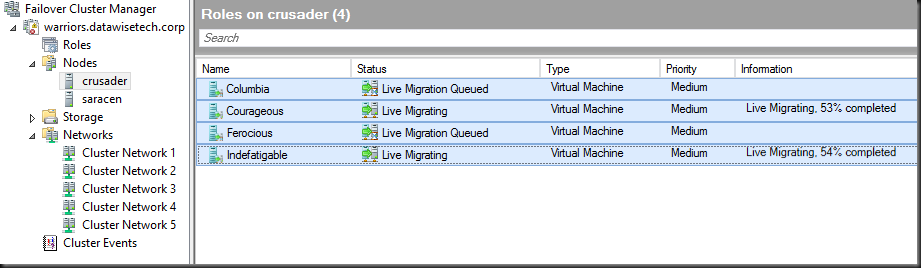
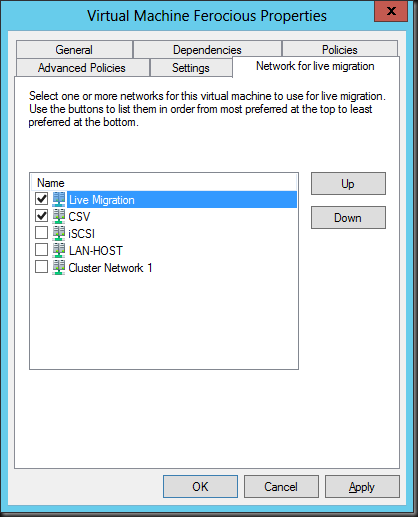
Hi Didier,
Can you spell out the process you went through in upgrading the cluster? Is it something we will be able to do fairly easy in production once Win Server 8 RTM’s? Thanks!
I’ve taken screenshot of the process and plan do some writing about it. But I need to find the time …. It can be done with careful planning and thanks to the import virtual machine with the register option that exists in Hyper-V 3.0
Wonderful! I know you are very busy. I look forward to the write up!
Thanks for the tease! Can’t wait to try this in a real system, just don’t have the lab setup for it right now 🙁
Windows 8 has all of us longing for very expensive hardware … so many features leverage that kind of advanced gear 🙂