New Options For Optimizing Live Migrations
In Windows Server 2012 R2 we have a whole range of options to leverage Live Migration of our environment and needs. Next to the new default (Compression) we can now also leverage SMB 3.0 (Multichannel, RDMA) for all forms of Live Migration and not just for Shared Nothing Live Migration (see Shared Nothing Live Migration Leverages SMB 3.0 Under the Hood) or Storage Live Migration when both the source and the target are SMB 3.0 storage.
TCP/IP
Here you can use a one NIC or a NIC Team for bandwidth aggregation for live migration (see Teamed NIC Live Migrations Between Two Hosts In Windows Server 2012 Do Use All Members). This is the process you have known in Windows Server 2012. You can select multiple NICs or even Teams of NICs but only one of those (one NIC or one Team) will be used. The other(s)will only be used when the first one is not available.
Compression
This option leverages spare CPU cycles to compress the memory contents of virtual machines being migrated. Only then is it sent over the wire via TCP/IP connection. This speeds up the Live Migration Process. This process is CPU load aware so it will only use idle cycles to protect the workload on the hosts. This is the default setting in Hyper-V running on Windows Server 2012 R2 Preview.
SMB
This setting will leverage two SMB 3.0 features. Multichannel and, if supported by and for the NICs involved, RDMA.
- SMB Direct (RDMA) will be used when the network adapters of both the source and destination servers have Remote Direct Memory Access (RDMA) capabilities enabled.
- SMB Multichannel will automatically detect and use multiple connections when a proper SMB Multichannel configuration is identified.
Where to set these options?
In Hyper-V Manager go to “Hyper-V Settings” in the Actions pane.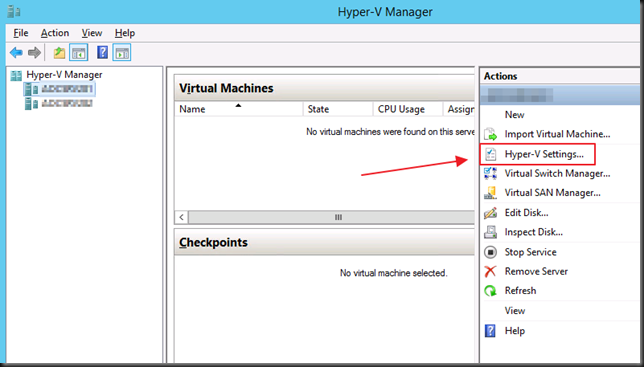
Expand the Live Migrations node under Server in the left pane (click the “+”) and select to “Advanced Features”.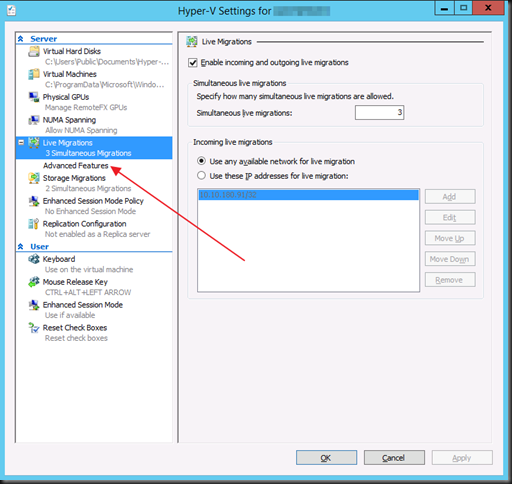
Select the option desired under" “Performance Options”.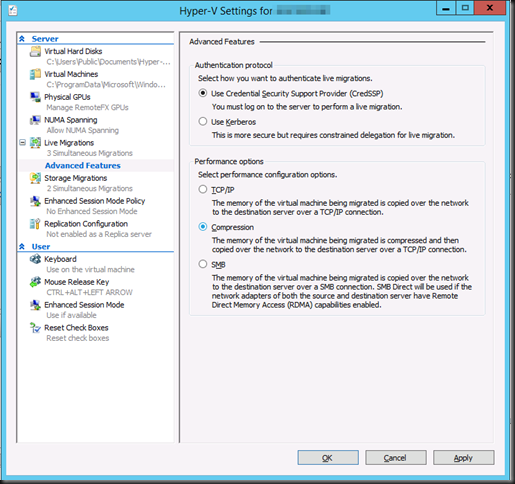
Happy testing!
EDIT: Aidan Finn posted the PowerShell commands to configure the performance options in Configuring WS2012 R2 Hyper-V Live Migration Performance Options Using PowerShell The MVP community at work & it rocks ![]()

Pingback: Configuring WS2012 R2 Hyper-V Live Migration Performance Options Using PowerShell