We were installing a Windows Server 2012 cluster in a W2K8R2 domain and while we were checking out our work by running the cluster validation we got one warning we’ve never seen before:
Validate CSV Settings
Description: Validate that settings and configuration required by Cluster Shared Volumes are present. This test can only be run with an administrative account, and it only tests servers that are cluster nodes.
Start: 9/24/2012 5:01:18 PM.
Validating Server Message Block (SMB) share access through the IP address of the fault tolerant network driver for failover clustering (NetFT), and connecting with the user account associated with validation.
Begin Cluster Shared Volumes support testing on node server1.test.lab.
Failure while setting up to run Cluster Shared Volumes support testing on node server1.test.lab: The password does not meet the password policy requirements. Check the minimum password length, password complexity and password history requirements.
Begin Cluster Shared Volumes support testing on node server2.test.lab.
Failure while setting up to run Cluster Shared Volumes support testing on node server2.test.lab: The password does not meet the password policy requirements. Check the minimum password length, password complexity and password history requirements.
This test requires more than one node. If your cluster contains more than one node, please run validation tests again with more than one node specified.
Now as it turns out this Active Directory domain does enforce some lengthy and complex passwords. By this they are basically driving the admins to use pass sentences which are lot more secure. That also means that the account we are using to run the validation have adequate lengths & complexities.
So, what if we tune down the password length requirements and than run GPUDATE from an elevated command prompt on all nodes of the cluster? Bingo! The cluster valid now passes with flying colors.
I’m guessing that perhaps the local doesn’t have a strong enough password to meet the requirements. But this is just guessing. This is the account that is involved in reducing the clusters dependency on Active Directory so that CSV for example can come on line even if there is not domain controller to contact. Hence my guess that this is related. This did not happen in a lab environment so I’m not going to change the password on all nodes to a more complex one. That is for a lab ![]()

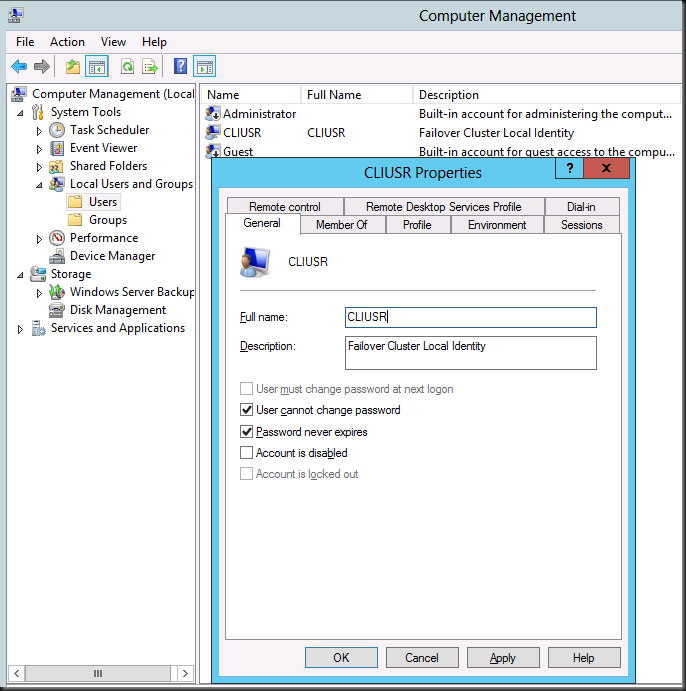
Thanks Didier your post give me the right hint and the “final” solution i found here:
http://lokna.no/?p=1822
Changing the Password Policy for the Cluster Objects 😉