Replay Manager Configure Server There was an error loading the configuration information
When Replacing a bunch of servers with new DELL R740s (Hyper-V clusters, File clusters, backup targets etc.) I ran into an issue with the DELL Replay Manager software. The servers leverage multiple DELL EMC Storage Center SANs. The have multiple ones for Scale-Out, Redundancy, Failover, Mutliple Datacenters, …
With some of the servers I noticed that the loading of the information was slow, while most others were just fine. But with 4 out of all servers the connection never actually happens. The connectivity was just fine, and test connectivity confirmed this. As this had zero impact on the actual replays that were scheduled this went unnoticed. But when you are adding and removing servers you might need to dive into Server Configuration and that were after a minute we got the below error thrown
Configure Server
There was an error loading the configuration information.
Error Message:
The request channel timed out while waiting for a reply after 00:01:00. Increase the timeout value passed to the call to Request or increase the SendTimeout value on the Binding. The time allotted to this operation may have been a portion of a longer timeout.

This is quite annoying as we need to be in there. So how to fix this. I have some ideas as I know this error from .NET WCF but in this case I was looking for an easier way out especially when I don’t have all the information about this 3rd party application. The good news is that it is easily fixed.
Fixing this
Replay manager stores the replays and metadata info about those replays it creates on the SAN itself. That’s why you can still see those even when you actually ca’t connect to the server. The config of servers you add and use in Replay Manager is stored locally where the client lived. This files is portable, just copy it form your profile and had it to a colleague. No big deal.
Now the server configuration you do from the Replay Manager GUI tool itself is stored on each and any server where you have the Replay Manager service installed. You will find that file, ReplayManager.config.xml, under C:\ProgramData\Compellent\ReplayManager.
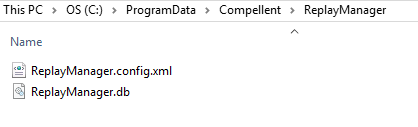
Make a copy to be sure and edit the original using a text editor that has elevated permissions so you can save your changes. In the example file of one server below note that server82 (green) has 2 old Compellent SC entries (yellow) that are no longer in service. One SAN it cannot find won’t exceed the time-out windows, but it does slow the GUI down significantly. 2 or more phantom old SAN slow things down looking for them and you get the time out error.

The fix is easy, cut the key values out of the file and save the file. You then restart the Replay manager service on that server via an elevated command prompt (or use the GUI):
net start ReplayManager
net stop ReplayManager
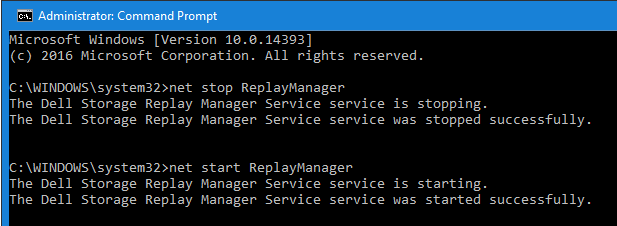
When you now close and launch the Replay Manager GUI and connect to the server things will be a lot faster and certainly wont time out anymore.
Conclusion
Maintain your environment. Try to remove and decommissioned storage center SAN from your server configurations in Replay Manager before you take it off line an dispose of it.I f you forget you and run into slow loading Replay Manager GUI or hit a time out. Don’t panic. The Replay manager is actually quite solid and recoverable. We have shown you how to fix this by editing the ReplayManager.config.xml file on the server you need to connect to but can’t.You basically just remove the references to the no longer existing storage centers I hope it helps some of you out there if you run into this. Feel free to reach out in the comments if you have any questions.
