Prior to Windows Server 2016 Hyper-V the speed a vNIC reported was an arbitrary fixed value. In Windows 2012 R2 Hyper-V that was 10Gbps.
This is a screen shot of a Windows Server 2012 R2 VM attached to a vSwitch on an LBFO of 2*1Gbps running on Windows Server 2012 R2 Hyper-V.
This is a screen shot of a Windows Server 2016 VM attached to a vSwitch on an LBFO of 2*10Gbp running on Windows Server 2012 R2 Hyper-V.
As you can see the fixed speed of 10Gbps meant that even when the switch was attached to a LBFO with 2 1Gbps NIC it would show 10Gbps etc. Obviously that would not happen unless the 2 VMs are on the same host and the limitations of the NIC don’t come into play as these are bypassed.Do note that the version of Windows in the guest doesn’t matter here as demonstrated above.
The reported speed behavior has changed in Windows Server 2016 Hyper-V. You’ll get a more realistic view of the network capabilities of the VM in some scenarios and configurations.
Here’s a screenshot of a VM attached to a vSwitch on a 1Gbps NIC.
As you can see it reports the speed the vSwitch can achieve, 1Gbps. Now let’s look at a VM who’s vNIC is attached to a LFBO of two 10Gbps NICs.
This NIC reports 20Gbps inside of the VM, so that’s 2 * 10Gbps.
You get the idea. the vNIC reports the aggregated maximum bandwidth of the NICs used for the vSwitch. If we had four 10Gbps NICs in the LBFO used for the vSwitch we could see 40Gbps.
You do have to realize some things:
- Whether a VM has access to the the entire aggregated bandwidth depends on the model of the aggregation. Just consider Switch independent teaming versus LACP teaming modes.
- The reported bandwidth has no knowledge of any type of QoS. Not hardware based, or virtual via Hyper-V itself.
- The bandwidth also depends on the capabilities of the other components involved (CPU, PCIe, VMQ, uplink speed, potentially disk speed etc.)
- Traffic within a host bypasses the physical NIC and as such isn’t constraint by the NIC capabilities it self.
- As before the BIOS power configuration has an impact on the speed of your 10Gbps or higher NICs.


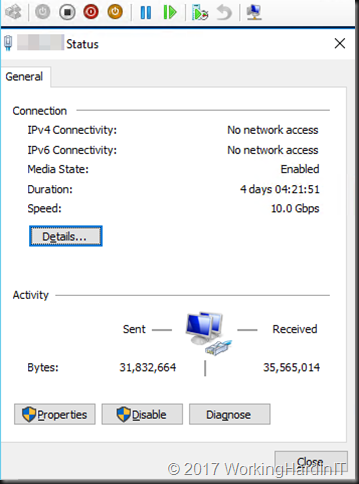
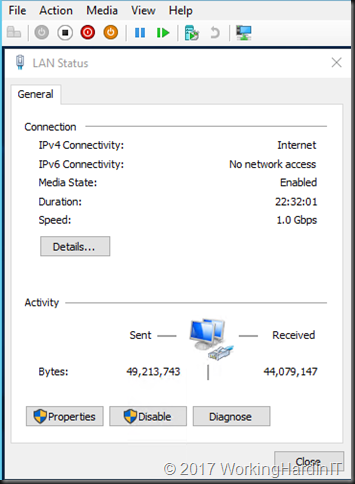

Pingback: Hyper-V 2016: VMs erfahren die “echte” Netzwerkgeschwindigkeit | faq-o-matic.net
Hey,
thank you for your explanation. I thought it was a bug or a missconfiguration in my setup.
Do you know, how this affect (and limits!) the Intra-VM configuration? E.g. if I have only a 1 Gbps physical NIC connected to the vSwitch, is the communication between VMs on the same host, connected with this switch, also limited to 1 Gbps?
Best
Robert
No, on the same host it is all software and basically an all you can eat story. It bypasses the physical NICs. So it will be as fast as the bus can provide or another bottleneck. Look for ntttcp (free download). I used it also for some demos on this blog to do speed tests)