UPDATE: KB – the June 2016 update rollup KB 3161606 June 2016 update rollup for Windows RT 8.1, Windows 8.1, and Windows Server 2012 R2 contains the fix for this. See KB3162871 RD Gateway Manager console crashes with the latest .NET Framework 4.6.1 update on Windows Server 2012 R2
Apparently the Exchange console and Skype for Business Server 2015 is not the only victim of Microsoft pushing out the .NET framework 4.6.1 update (KB3102467) to servers via Windows updates and WSUS. A colleague of mine described Windows updates as a game of Russian roulette, indicating there’s al least a QA concern …
The most recent victim I found was the RD Gateway management console on Windows Server 2012 R2. You might have the same issue on older Windows Versions but I’m only running W2K12R2 (it’s 2016 after all).
The result is that when you’re editing a Connection Authorization Policies or Resource Authorization Policies their membership settings (adding/removing groups) the MMC just crashes. Creating new ones is equally problematic!
You see the following errors logged in the event viewer:
Faulting application name: mmc.exe, version: 6.3.9600.17415, time stamp: 0x54504e26
Faulting module name: clr.dll, version: 4.6.1055.0, time stamp: 0x563c12de
Exception code: 0xc0000409
Fault offset: 0x00000000002fdbd8
Faulting process id: 0x12ec
Faulting application start time: 0x01d166820b2de977
Faulting application path: C:\Windows\system32\mmc.exe
Faulting module path: C:\Windows\Microsoft.NET\Framework64\v4.0.30319\clr.dll
Report Id: 57bbb59c-d275-11e5-9440-00155dd2ca06
Faulting package full name:
Faulting package-relative application ID:
Followed by
The culprit once again is the .NET Framework 4.6.1 update (KB3102467) for Microsoft Windows.
Get rid of that update to restore functionality. Come on Microsoft, Quality assurance! You need people to update ever faster for both security reasons and in order to keep up with technologies and the cloud cadence. You need to make sure they can do so without worrying all the time!

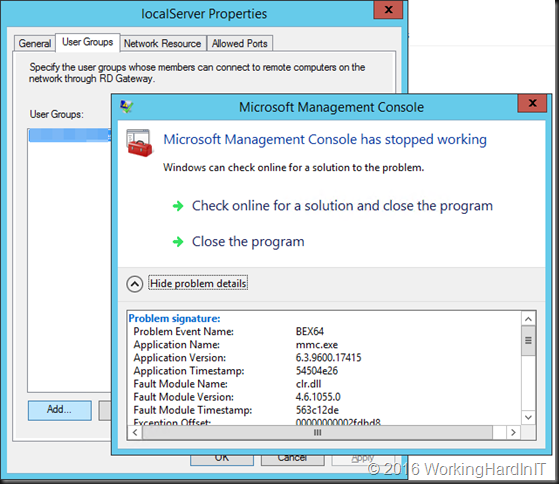
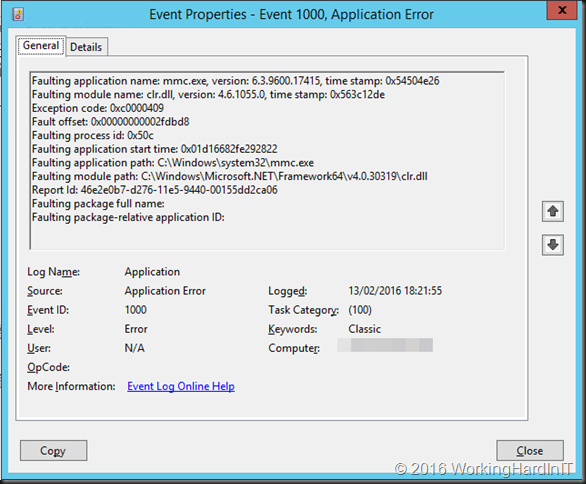
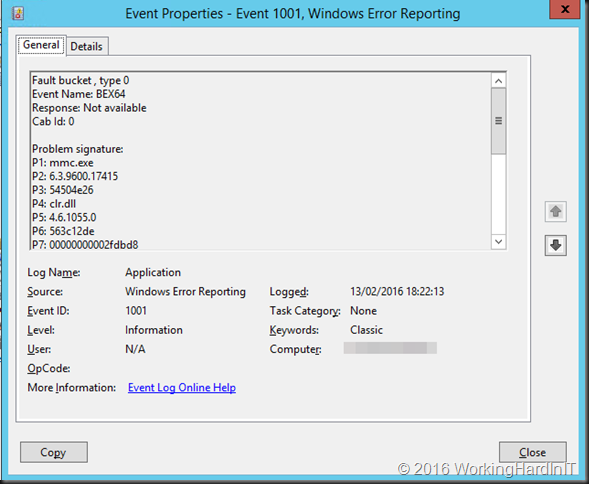
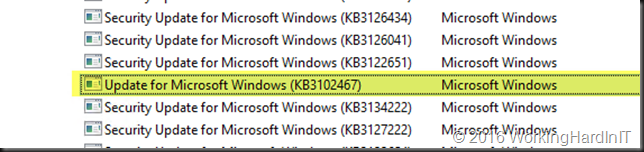
We had the same problem with our WEB application.
A lot of customers open tickets and it’s hard to explain ” The problem is Microsoft Update”.
It’s the second time, 2 or 3 years ago some updates to Win7 for Portuguese-Brazil crash’s the OS.
The solution ? Stop Windows Update :/ ?
Happens on the server where you do the Management from. eg. if you remotely manage your gateways you won’t have this problem or can resolve this problem by uninstalling above update from your Management-server (you will have this problem also on your Management-server with this update installed). Saves you from having to uninstall it on all your gateway-servers directly…
True. A good tip and a best practice.
Thanks ! Other problem is when you remove .NET Framework, sometimes you lose GUI, and need reinstall windows features by powerShell. Not hard… but scares developers.
You saved us here!
Thanks for this information.
Too bad I had to put automatic updates off again as we can’t trust that anymore for server side.
Glad to read it helped you out. We often manually approve Updates for servers and delay them a bit. Depends on how much effort people want to put int managing them versus the risks of patching / not-patching etc.
You are soo cool man! THANK YOU!!!
Great article, thank you. I followed Bart van de Beek’s advice to resolve my issue.
OMG thank you for this post!! I completely uninstalled the remote desktop gateway role and reinstalled and still had the same problem. I was about to get ready to burn in a replacement server. Thank you for saving me from all that work!!!
You’re most welcome. Happy it helped.
I cant uninstall the update, it says its required by windows. any tips?
Maybe you already have something on te server that depends on it? I have sucessfully uninstalled it form multiple servers. If it can’t be uninstalled your best/easiest option for now is to use a remote mangament machine that has the RD gateway tools installed but not the hotfix and manage the RD Gateway server remotely.
Hello!
Configuration can be done in different way, you can use PowerShell and do not delete KB
For example to add RAP policy:
Import-Module RemoteDesktopServices
cd RDS:\GatewayServer\RAP
New-Item -Name Test-RAP -UserGroups ‘Domain Users@DOMAIN’ -ComputerGroupType 2
Yup both GUI & PoSh will work remote, Posh even on the host, but this still doensn’t excuse this. MSFT needs to fix it.
Great work. Thank you so much for sharing! It worked like a charm.
Thank you, please note that it has been fixed. You need to you update you server with to https://support.microsoft.com/en-us/kb/3172614 (see my blog post https://blog.workinghardinit.work/2016/07/26/july-2016-update-rollup-for-windows-rt-8-1-windows-8-1-and-windows-server-2012-r2/) which contains KB3162871 RD Gateway Manager console crashes with the latest .NET Framework 4.6.1 update on Windows Server 2012 R2. So now you can enjoy .BET 4.6x as well on your RDS Gateway Server.