Upgrading to DELLEMC Unisphere Central for SC Series
To prepare for rolling out SCOS 7.3 (see my blog post SC Series SCOS 7.3 for more information on this version) we upgraded our Dell Storage Manager Data Collector and DELL Storage Manager Client to 18.1.10.171. I am happy to report that went flawlessly. This means we are ready to work with CoPilot and will upgrade our SANs over the next week. That is always a phased roll out, to minimize risk.
Upgrading to 18.1.10.171 actually means we are upgrading to DELLEMC Unisphere Central for SC Series, which was announced as part of the SCOS 7.3 upgrade benefits.
The upgrade process itself is straight forward and isn’t different from what we are used to. First you upgrade the Storage Manager Data Collector and then the Storage Manager Client. If you have a remote Storage Manager Data Collector you must then upgrade that one as well.
Make sure you have successful backup and create a checkpoint before you start the upgrade. That way you also have an easy exit plan when things go south.
Upgrading the Storage Manager Data Collector & Client
This needs to be done first. It can take a while so be patient. Run the Storage Manager Data Collector 178.1.10.171.exe with elevated permissions. It unpacks and asks you to select a language.
Click OK to continue and just follow the wizard.
It will ask you to confirm you want to upgrade.
Click yes and follow the wizard.
Click “Next” to kick of the upgrade and relax.
The wizard will provide you with plenty of feedback of what it is doing along the way.
The final step after the upgrade is to start the Data Collector service.
Starting the Data Collector service can take quite a while. Be patient. When it’s done the wizard will inform you of this.
Click “Finish” to close the installer.
On your desktop you’ll notice that you now have an icon called DELL EMC Unisphere Central. This indicates that the storage management for DELL EMC offerings are converging.
Do note that if you have a remote Storage Manager Data Collector you must now upgrade that one also, Do NOT forget to keep both deployments at the same software levels.
You are now ready to upgrade the Storage Manager Client. Run the installer with elevated permissions.
Just follow the wizard, normally this goes really fast and that’s it. You can log into the new and see that the GUI is very familiar to anyone using already.
What is new is the look and feel of the DELLEMC Unisphere Central for SC Series. It’s not you father’s data collector any more.
We’ll talk about DELLEMC Unisphere Central for SC Series later when we have had a chance to work with it some more in real live.

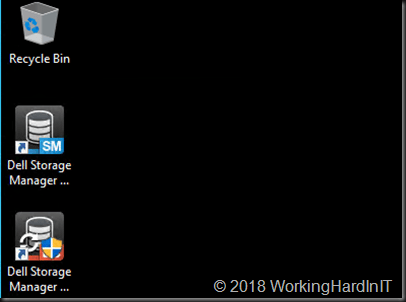
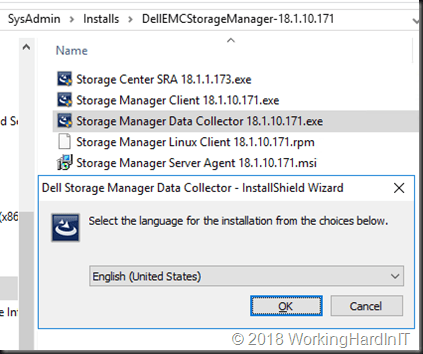
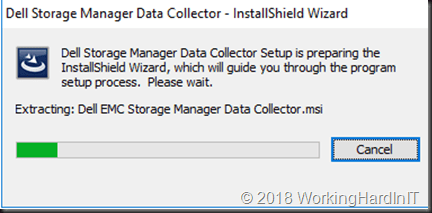
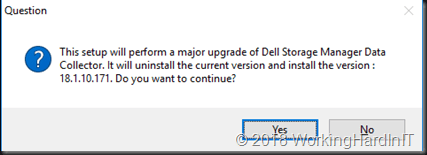
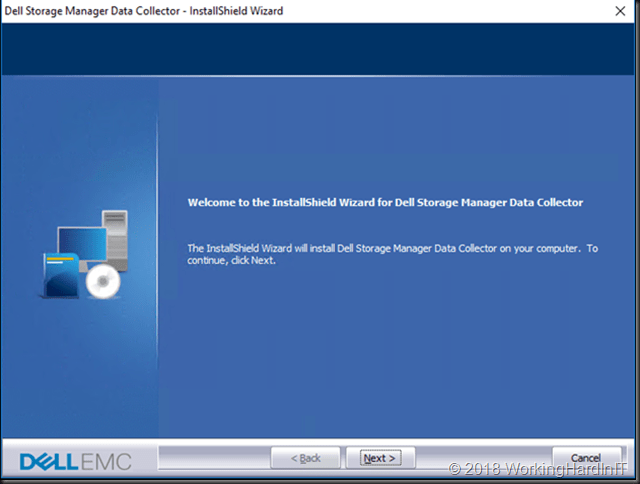
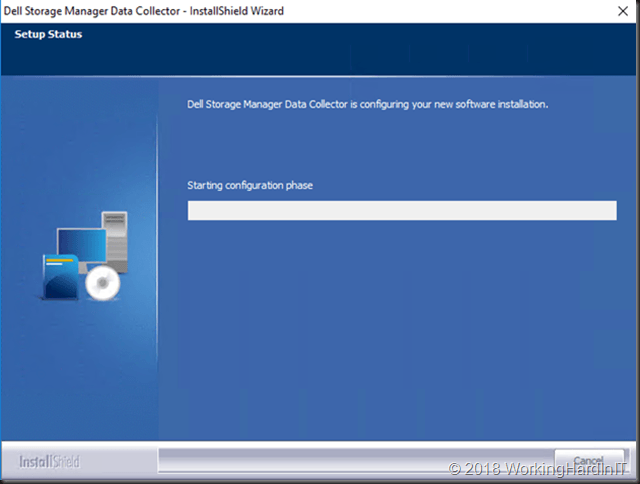
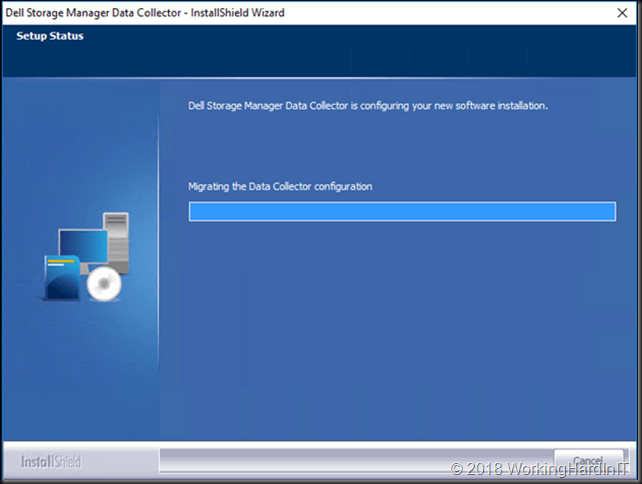
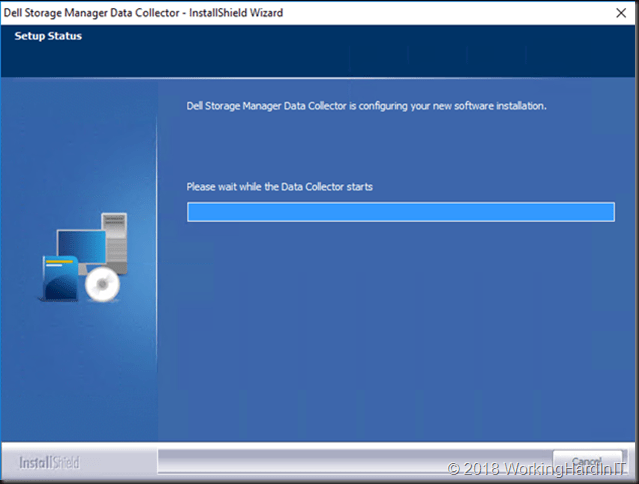
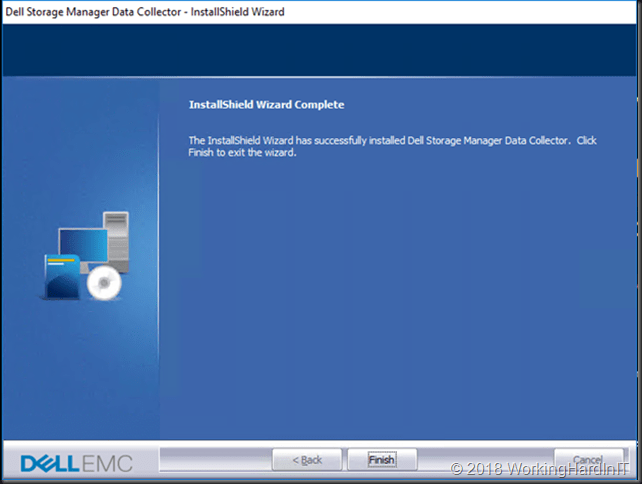
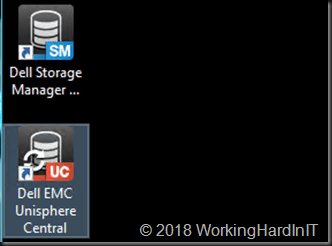
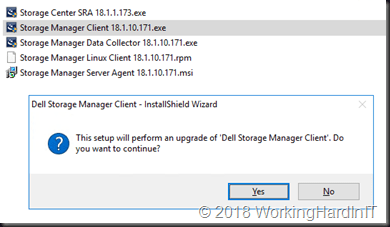
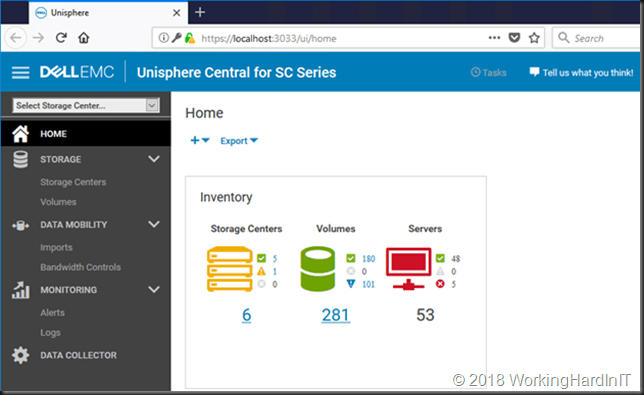
I am looking forward to your next post, did you finish upgrading your SC array firmware to the latest version? Any issues with the new web interface compared to the fat client that was previously used? Curious about your experience so far as we too are planning to upgrade (using Storage Manager Client 2016 right now and SC arrays are at 7.2.4.x).
Work in progress, Did run into issue with remote data collector which I had to uninstall/reinstall to get to work again (no connectivity). Fat client is promising but or things like replications etc fat clients seems very much needed still. Not feature complete.
I cant seem to login to the site @ https://localhost:3033/ui
Should this be same password etc as Data Collector?
Yes, it should.
hmm i am getting authentication failed
Me too, any solution?
Mee to!
Upgraded from 16.3 to 18.1
Me too, anyone find a fix please?
Same thing here, will likely contact support but will update here if I find anything useful
If you are having an issue with the secondary datacollector (auth) you will need to uninstall the secondary datacollector. (You will need to remove the secondary node linking from the primary datacollector before you reinstall). Then use the setup and add it back via the wizard (point at the primary datacollector and it will pull all the info about DB’s etc from the primary). Once you have done that you will not have issues. If your issue is with the primary, there is another solution but didn’t apply to us.
Could you please post the solution for the primary connector?
That looks way better than Unisphere for the standard VNX/VNXe platform, but I’m wondering if it is similar to the UI running on the Unity arrays.
That UI was always crashing after every 7-8 actions, which just enforced even more PowerShell scripting rather than ever opening it.
Hi All,
I just installed on a new management server from scratch and all is ok…in place upgrade seemed to fail
looking for instructions on how to install a CA cert on this app. everything I do shows a little X with no text when I try and upload a cert into the site.
Help?
Hi, Did anyone find a solution to the Authentication Failed message on a single data collector after the upgrade?