When you work in an environment with multiple clusters and some of them are replaced, destroyed etc, you’ll end up with stale clusters in the “Recent Clusters” list of the Cluster Aware Updating GUI. In the example below the red entry (had to obfuscate, sorry) is a no longer existing cluster but it’s very similar to a new one that was created to fix a naming standard error. So we’d like to get rid of those to prevent mistakes and cluttering up the GUI with irrelevant information.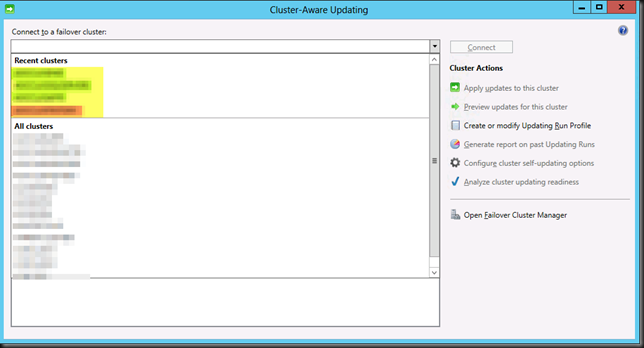
The Recent Cluster list is tied to your user profile and you can end up with a list polluted with stale entries of no longer existing clusters. To clean them out you can dive into the registry and navigate to:
HKEY_CURRENT_USERSoftwareMicrosoftWindowsCurrentVersionClusterAwareUpdatingClusterMRU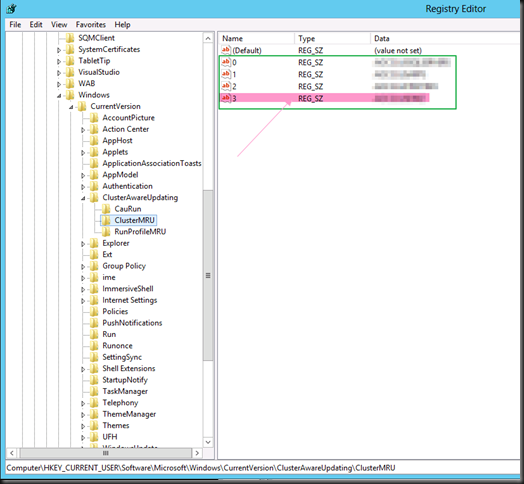
Simply delete the entries that contain the values of the old cluster that are no longer in existence.
Close the Cluster Aware Updating GUI it still open and reopen it. You’ll see the stale entries to the one or more no longer exiting clusters in “Recent Clusters” is gone.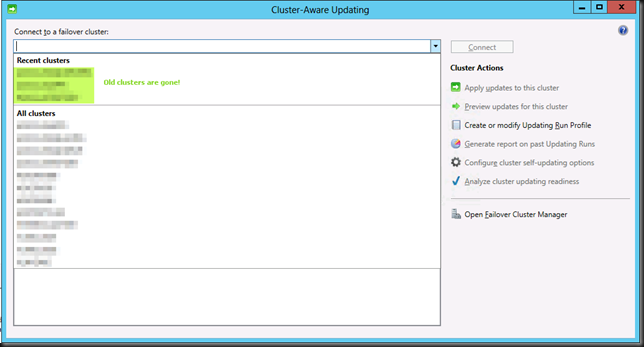

Pingback: TechNet Blogs