I have done a series of blog post on preparing your KMS environment for Windows 10 activation. You should be set to go but the final step you need to take is update the KMS Service Host Key. That means that in a corporate environment you’ll need to get your KMS Service updated so you can active the Windows 10 clients.
This one has tripped up some people when it comes to finding it. So we’ll address that here is as well.
Please note that only Windows Server 2012 (R2) or Windows 8, 8.1 or 10 can act as KMS Service Hosts.
Preparations
On the Volume License Servicing Center you cannot only get the bits but also the MAK and KMS keys. Normally you’d go directly to Downloads and Keys, filter down to what you’re looking for and find your KMS host key over there.That works for the Windows clients as before. But you cannot find and updated KMS Service key right now for Windows Server, that will probably work again when Windows Server 2016 goes RTM.
But for now you need to get the key by using a bit of a different path than you’re used to. Got to Licenses and select Relationship Summary
Navigate to the correct license id and click it to open the details of your license. There you select Product Keys
In the list of keys under that license you’ll find the KMS keey you need under product key for the product Windows Srv 2012R2 DataCtr/Std KMS for Windows 10
The Windows 10 KMS client keys are listed publicly by Microsoft. They are the keys of clients that activate against a KMS server. If you have you volume licensing media that’s normally the one in box with the client. You can read more in my blog Windows 10 KMS Client Setup Keys. If you don’t want or cannot use a KM you’ll need to use MAK keys on the clients. These are found on the Volume License Servicing Center as well when you have a valid license.
You also need to have installed an update on your KMS Service hosts. You can read all about that in my blog post KB3058168: Update that enables Windows 8.1 and Windows 8 KMS hosts to activate Windows 10 If you don’t install this update registering a Windows 10 KMS key will throw an error:
0xc004f015: The Software Licensing Service reported that the license is not installed.
SL_E_PRODUCT_SKU_NOT_INSTALLED
So grab the hotfix if it isn’t installed via Windows Update, WSUS etc. and install it from an elevated command prompt. Just follow the instructions and you’ll be fine ![]()
Upgrading the KMS Service Host Key
It goes without saying that we’ll need to update the KMS Service Host key or we’ll see error 0xC004F015:
0xc004f042 – SL_E_VL_KEY_MANAGEMENT_SERVICE_ID_MISMATCH
he Software Licensing Service determined that the specified Key Management Service (KMS) cannot be used.
This is also described in KB 3086418 Error 0xC004F015 while activating Windows 10 Enterprise using Windows Server 2012 R2 KMS Host
We take a look at our current situation by running slmgr.vbs /dlv which show us a Wk212R2 KMS Service host which can activate all servers & clients up to Windows 8.1/ Windows Server 2012 R2.
Uninstall the current please use an elevated command prompt ![]()
Now you can install the new Windows Srv 2012R2 DataCtr/Std KMS for Windows 10 key. If you run in to any issues here, restarting the KMS Service can help ((“net stop sppsvc” and “net start sppsvc“) . Try that first.
slmgr.vbs /ipk PIRAT-ESARE-NOTGE-TTING-AKEY!
Be patient, it’s not instantaneous.
Fall you wannabe pirates out there, that’s not a real key. As far as you are concerned this is the Navy ![]() . If you’re, looking for illegal keys, cracks, keygens, activators or dodgy KMS virtual machines and such this is not the place!
. If you’re, looking for illegal keys, cracks, keygens, activators or dodgy KMS virtual machines and such this is not the place!
Show what’s up and running now by running slmgr.vbs /dlv again and as you can see we’re in business to activate all our Windows Server 2012 R2 and Windows 10 machines as well as all lower versions down to Windows Server 2008 an Windows Vista.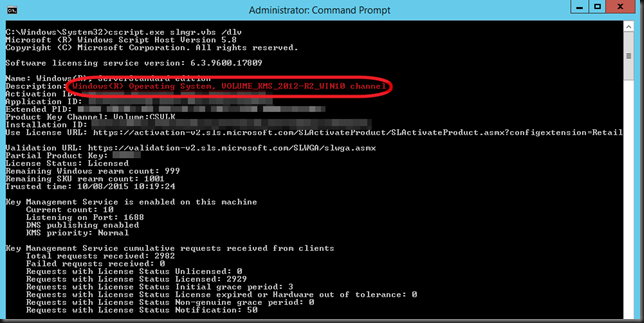
So we’re ready to roll out Windows 10 now via MDT and have our KMS server activate them.

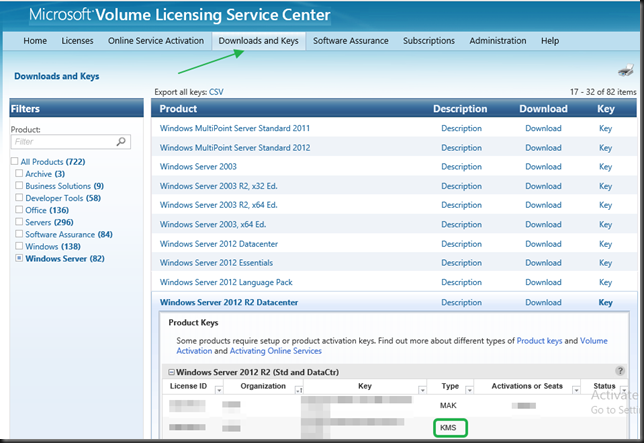

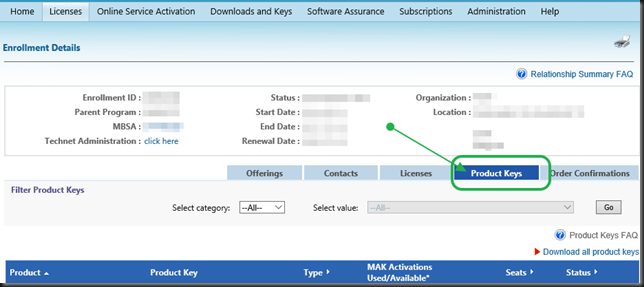
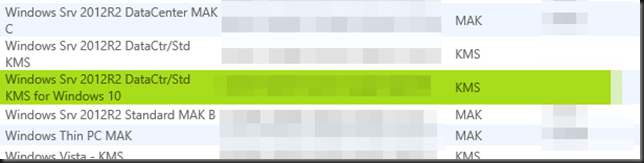
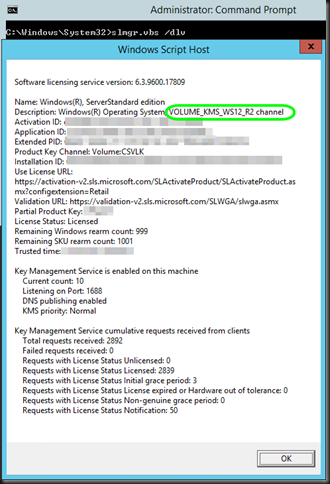
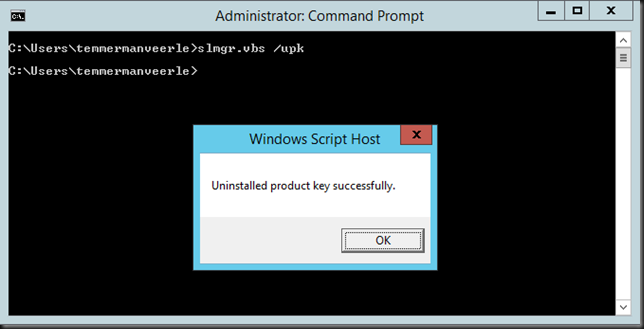
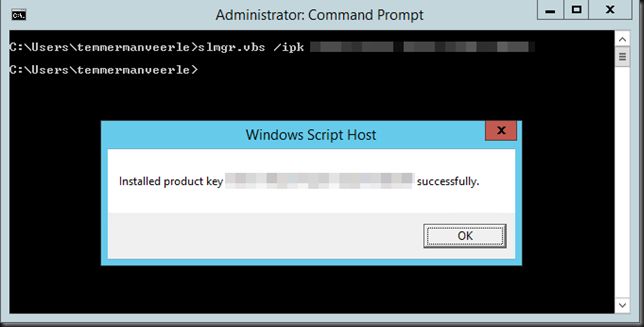
Do you know how it work if I want to add the new KMS key to Active Directory? With “Volume Activation Management Tool 3.1” it doesn’t work. It seems to me I need to use ADK for Windows 10, but also in the final ADK, I found only VAMT 3.1…
By the way “PIRAT-ESARE-NOTGE-TTING-AKEY” is best every.
Did you install Volume activation tools on a W2K12(R2) server & configure the KMS via that tool?
Yes, I tried that first. It failed so I thought, it need an update too. So I tried VAMT from ADK package and that failed too.
Ok, I found my mistake. I was able to activate my KMS key without problems. I used Volume Activation Tools on Windows Server 2012 R2 and KB3058168. The update is not only for KMS Server, it should have any domain controller and the server with installed Server-Manager and Volume Activation Tools.
how do you go about it at the client side?
I do not understand your question.
FYI You WILL need to call Microsoft Licensing to have the “Windows Srv 2012R2 DataCtr/Std KMS for Windows 10” assigned to your Open License if your not seeing “Windows Srv 2012R2 DataCtr/Std KMS for Windows 10” on the volume licensing service center.
+1 “need to call”
when I run sglmgr.vbs /dlv. I can see VOLUME_KMSCLIENT Channel.
Is it OK? I can’t see the screen which you can see.
If that’s the VL key you paid for / need it is.
If you see VOLUME_KMSCLIENT then you are actually on a client that has the KMS client key installed and not a server that is hosting KMS and has your KMS host key installed. 😉
This was great. I was able to get my 2008R2 KMS server patched, but did not catch the part about needing the new 2012R2 key to properly activate. Thank you!
Hi,
How can I have multiple Windows client licenses in a domain? I have installed a second KMS server, but when asking to uninstall license so that I can install Windows 10 license, I can only uinstall Windows 8.1 license. How can you make Windows 10 client talk to a specific KMS server ?
You can but it’s seldon needed. Just install your Windows 10 KMS license (or Windows Sever 2012 R2 / Windows 10 KMS licence) and it will activate all current and downlevel OS versions that support KMS.
Yes, but I still need the Windows 8.1 license for production clients. The Windows 10 license is just for testing/migration. I cannot remove the Windows 8.1 license.
How do I keep both?
You don’t have anything but a production level KMS Server license. That will also activate all down level clients even if you decide after testing you won’t be in stalling a single Windows 10 client. You are not losing the ability to activate production Windows 8.1/8/7 clients … you’re just adding the ability to activate Windows 10. There is no such thing as a test Windows 10 KMS Server License. Even if you go through the effort of multiple KMS server that “Windows 10 KMS server” will activate the other client OS versions as well unless you do the extra work to prevent this. You’re just making things harder & more complicated. If you want to go that route: https://www.microsoft.com/en-us/download/details.aspx?id=10249 If it’s for testing please don’t forget about the 25 clients minimuum if you isolate Windows 10 on a dedicated KMS Server. You could consider MAK is this is an issue.
After you issue the /ipk with the KMS key, don’t you have to issue a /ato afterwards to activate it? I don’t see that mentioned…
Normally yes, over sight of mine, just forgot it I think, is mentioned in my previous KMS upgrade blogs over the years.
Thanks for this Tutorial 🙂
You Sir are my Hero! I have already done it before but couldn’t remember cause I didn’t Document it! Thank you for doing it for me!
Thanks for this – You just made me the man of the day in my company.
People had been searching and trying all sorts of different keys without success for the last 6 months. Even had Microsoft in to help????
Found your blog and had things up and running in less than a day!
Happy to help. Both you and Microsoft 😉
Thanks for your help…
in my licensingInfo/RelationshipSummary -> Product Keys, only KMS key is Windows 10 KMS. Do I need a KMS for Win 2008R2 to run KMS server on that? The Win2008R2 wasn’t a volume purchase.
You’ll have to run it on a client afaik. tha can be Windows 7 (see https://support.microsoft.com/en-us/kb/3079821) or higher but not server. As I said, as far as I know. You can always try and verfify (if I’m right it will fail), do not that you need the correct updates for any OS.
Hi,
I have a question for KMS host. In my environment I have KMS host running on Windows 2008 R2 and activates all products beside Windows 10. If I upgrade this server to Windows 2012 R2, will it still activate existing products?
Appreciate your answer.
Thanks
thank you for this..
i used it to install the KMS key on a Windows Server 2008 R2.
although it did not work at first, i had to “activate” the server with slmgr.vbs /ato, before i could activate any Clients again.
You’re welcome. Thx for reading!
I hate KMS. it’s needllessly complex and difficult to administer.
It’s not like Microsoft don’t have GUI developers who could produce a nice GUI to make things JustWork…
hi ,,,I just want to share my thanks to this block , I was running and almost tier myself up trying to fix kms activator after many research how to fix the need to upgrade problem I found this block and I followed the steps how to fix it and thanks got I got it right mmmm thanks so much guys this is a really good info,,,
Works PERFECT on a Windows 2008 R2 KMS Server 🙂
Thanks for your help!
Pingback: using VAMT with Windows 2016 | 360 ICT Technical Blog
Got a new ELA with MS and new Keys. Sure as anything we put the wrong KMS key in. Thanks to this post we go th 2012 R2 with Windows 10 KMS key entered and everything was back to normal. Workin great. Thanks for this post and the screenshots.
Happy the read the blog post helped you out!
I have to activate windows on my pc
Easy, enter the license key you got when you bought the product https://support.microsoft.com/en-us/help/12440/windows-10-activation
I have followed everything you have listed in the great article and the server is activated with the 2012R2 KMS key for Windows 10.
We are using Windows 10 Enterprise LTSB and this won’t activate. The best error message I can find is that the KMS server cannot be used.
I have seen an article stating that I need to install the Windows Server 2016 KMS key on the KMS server to successfully activate Enterprise LTSB. Do you know if this is correct?
I can’t see how I can install a 2016 key on 2012 R2.
Sure you can. Just make sure the W2K12 KMS server is patched (see the link in the blog post https://support.microsoft.com/en-us/help/3086418/error-0xc004f015-when-you-try-to-activate-windows-10-enterprise-on-a-w ) and install the KMS key for 2016 if you have that in your volume licenses. That will activate all windows versions that support KMS => W2K16, W2K12(R2), Windows Server 2008(R2), Windows 10, Windows 8.1/8, 7, Vista. If you don’t use the Windows Server 2012 + Windows 10 KMS key as described in the blog and that will activate W2K12(R2), Windows Server 2008(R2) Windows 10, Windows 8.1/8, Windows 7, Vista.
Excellent. Thank you for your reply.
I had done all the above and had the KB installed but it would not activate still.
Then I realised it was trying to go online to do this which is not allowed on our network. Did phone activation and all is working great now thanks.
Interesting to note that our Windows 10 Enterprise LTSB version would not activate with the SVR 2012R2 Win 10 KMS key but works fine with the 2016 KMS key.
Hope this helps others if they have the same issue.
Hello, if I change the PK for my Windows Server 2012 R2 and use the “Windows Srv 2012R2 DataCtr/Std KMS for Windows 10” PK, I can activate win 7 and win 10? Or only Win10?
Hi there! Do you know if there is a new combo license for Server 2019/Win10 KMS? Or should I stick with the current 2012/win10 KMS license?
Yes, just like with W2K12(R2), W2K16, W2k9 Server KMS activates clients as well.