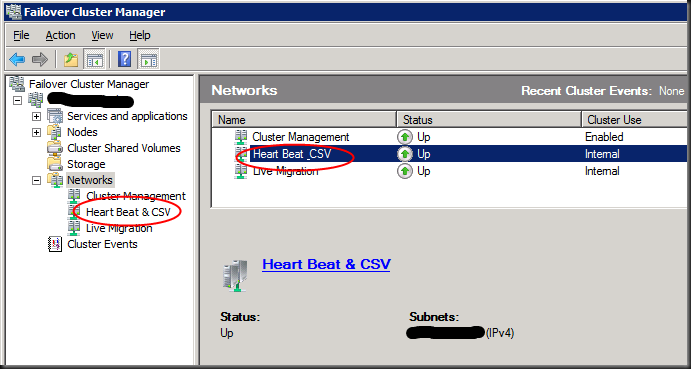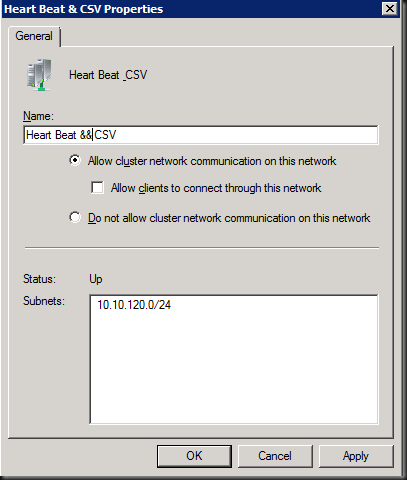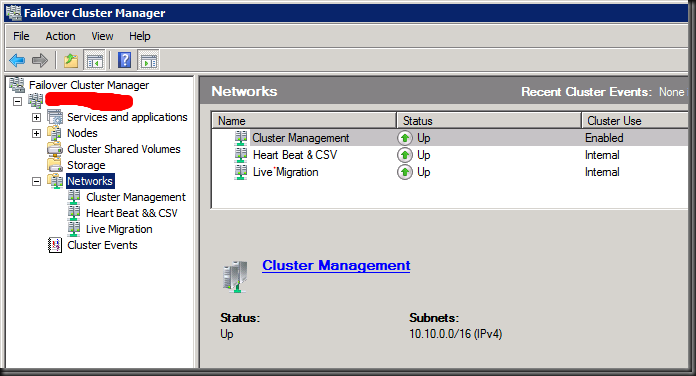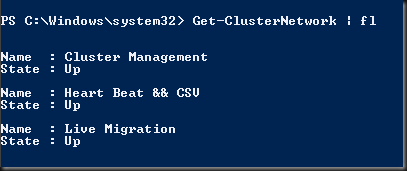Here’s a little issue I‘ve run into with using an ampersand (&) in the naming of the networks in the Failover Cluster Manager.
As you can see the name “Heart Beat & CSV” shows up correctly in the left side navigation pane. In the management pane is show up as “Heart Beat _CSV”.
So me being a bit an old scripter / VBA / VB developer I have seen this before and I try what I know to do from that far away, long ago and dusky part of my IT history: type in double ampersands (&&). The good old UseMnemonic Property for you in the know ![]() VB & VBA devies wanting to display an & on a button, label etc. will know this trick of using && to really display a & as a single & indicates an action. But I digress.
VB & VBA devies wanting to display an & on a button, label etc. will know this trick of using && to really display a & as a single & indicates an action. But I digress.
So as you can see it’s fixed in the management pane but now you end up with double ampersands in the left navigation pane.
And then it also shows up with double ampersands in PowerShell
This is one for the GUI team to fix I guess. Perhaps the UseMnemonic Property is set to false in the navigation pane label and to true in the management pane label. So far my frivolous reporting on benign GUI cosmetics bugs in Windows 2008 R2 SP1 ![]() We’ll be resuming our more serious blog posts in the very near future.
We’ll be resuming our more serious blog posts in the very near future.