KB4512534 fixes GUI activation issues with Windows Server 2019 MAK keys
Just a quick post to share some good news. In the recently released KB4512534 Microsoft fixed a rather long outstanding issue with the MAK activation of Windows Server 2019. I verified that KB4512534 fixes GUI activation issues with Windows Server 2019 MAK keys. Until now trying to activate a Windows Server 2019 installation with a MAK key via the GUI always failed. Using slmgr.vbs /ipk works.
This has been an issue since RTM. The error code is 0X80070490 and if you search for it you’ll find many people with that issue. See Getting error 0x80070490 while trying to activate win server 2019 and Server 2019 product key woes. There was no fix other than to use slmgr.vbs.
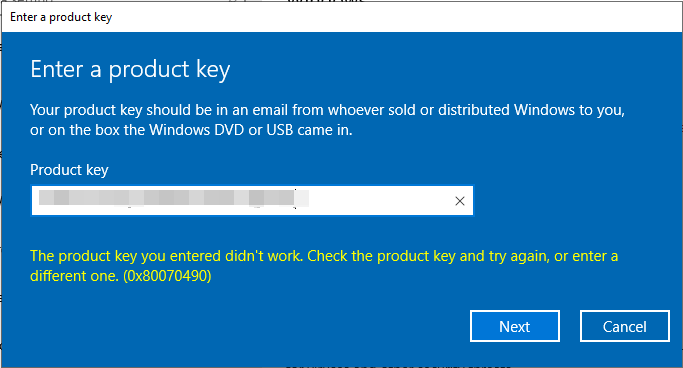
But that issue has now been resolved.
For the use cases where we need a MAK and a GUI is prefered by the support people, this was a bit annoying. For that reason, I was quite happy to read the following in the notes of KB4512534
Addresses an issue that prevents server editions from activating with a Multiple Activation Key (MAK) in the graphical user interface (GUI). The error is, “0x80070490”.
I had to try it and yes I can confirm that it works! It took Microsoft a while to fix this. As we had a working alternative (slmgr.vbs) and the VLK activation had no issues this problem was not a show stopper.
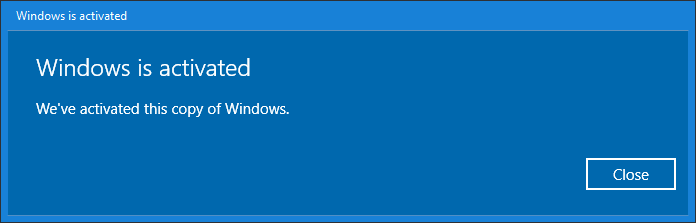
KB4512534 is available via Windows Updates, WSUS and the Windows Catalog. Please find more information here. So one more annoyance fixed that many people can encounter when starting out with Windows Server 2019. That is a good thing
