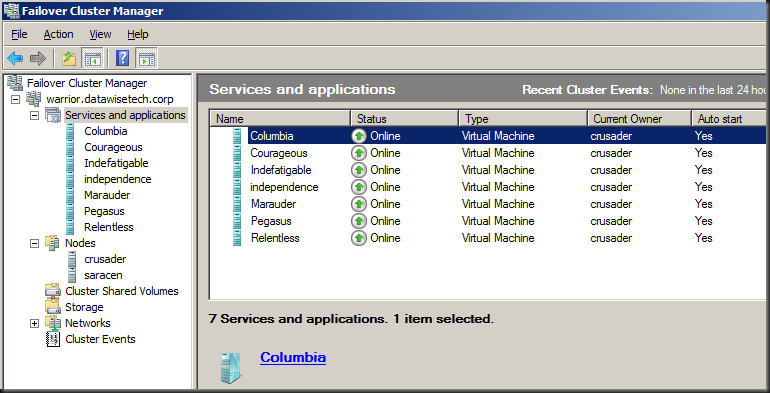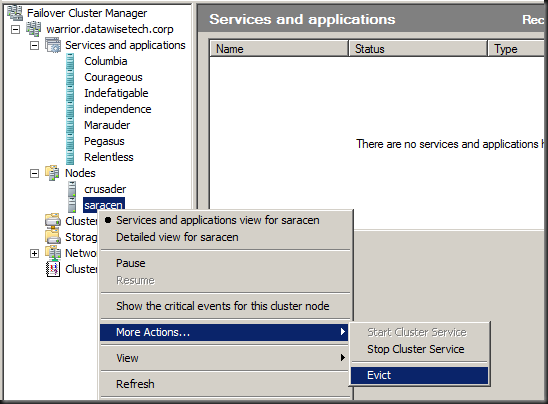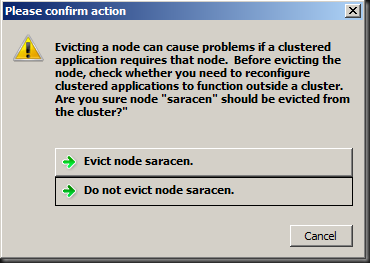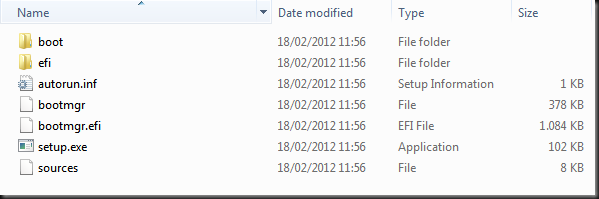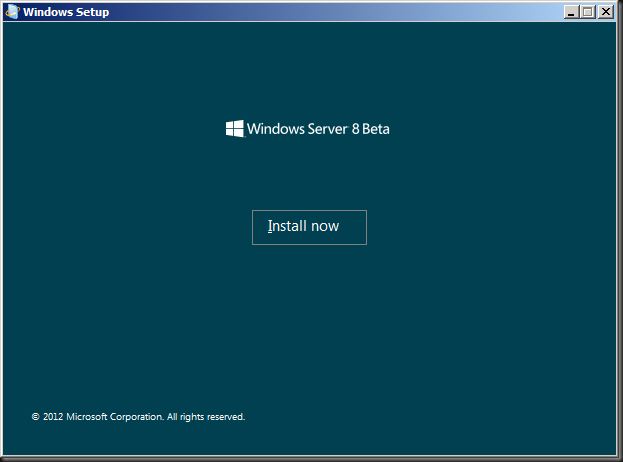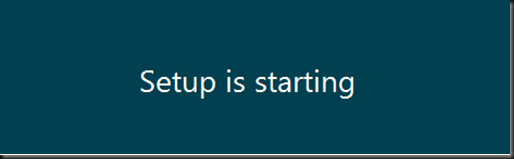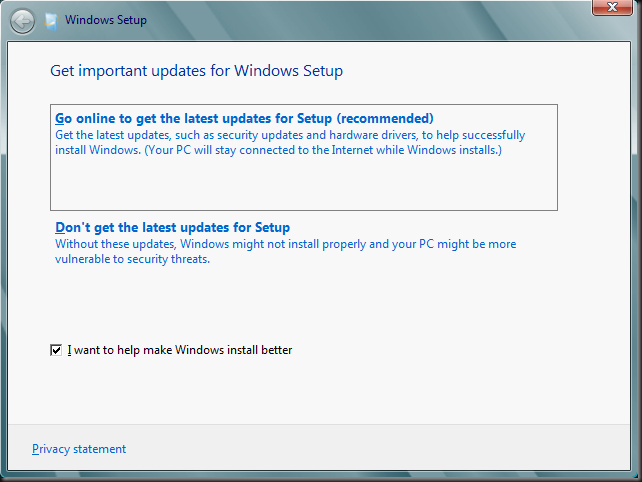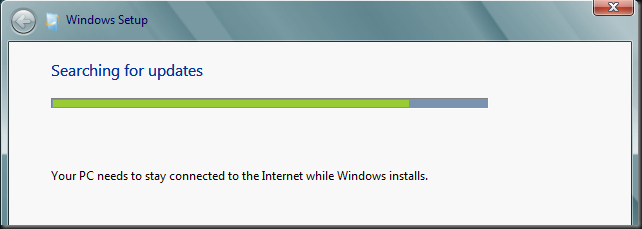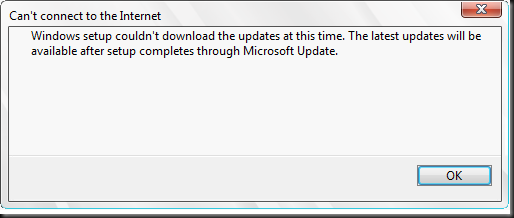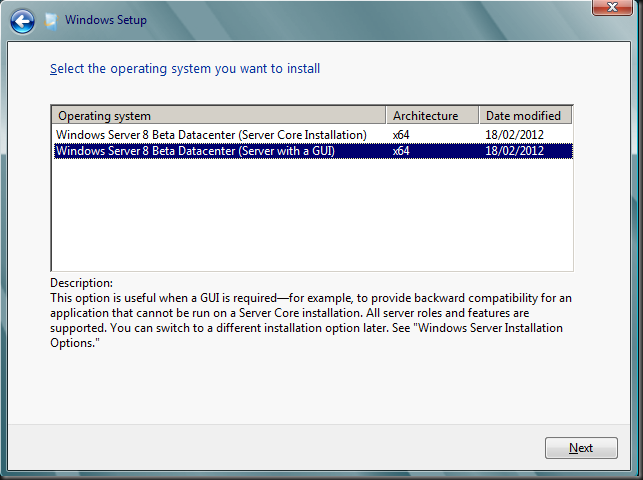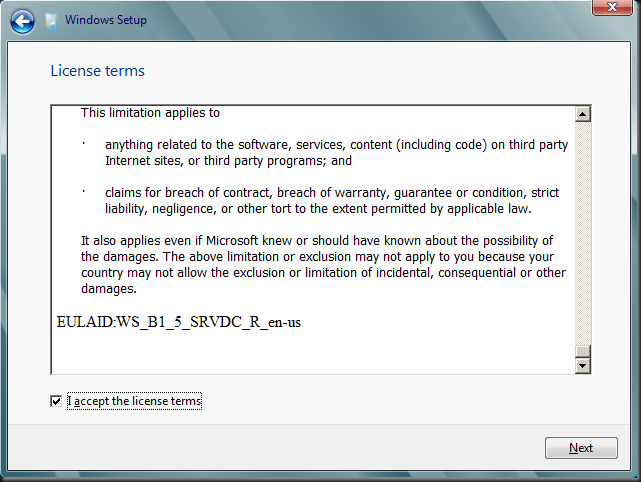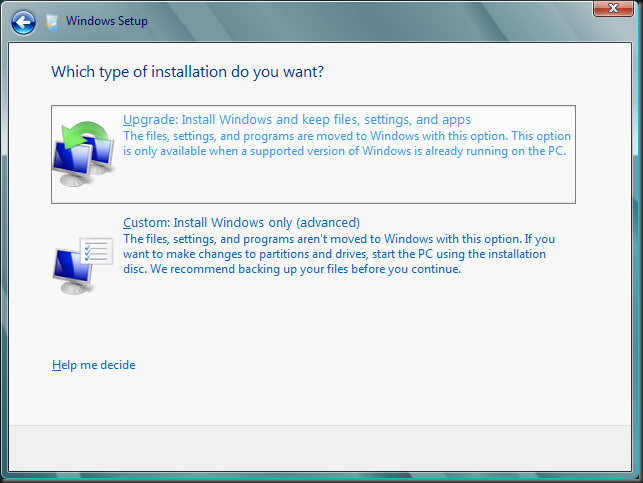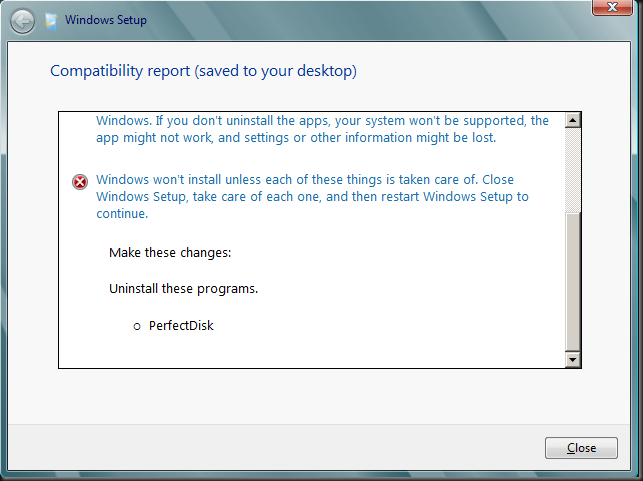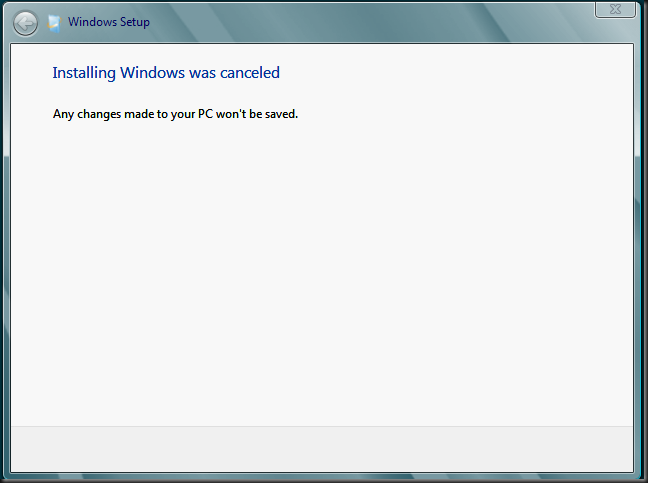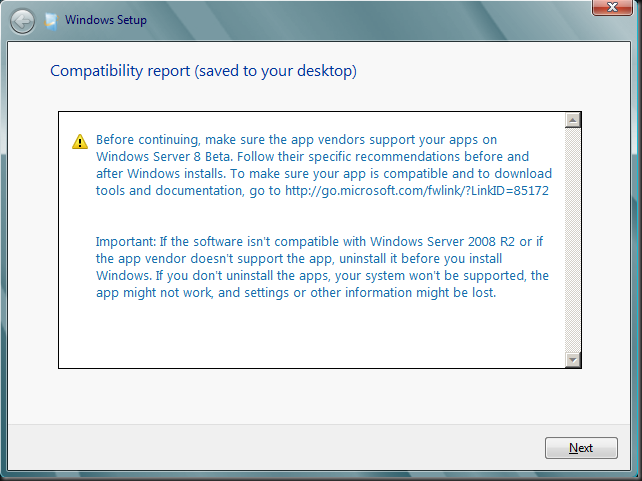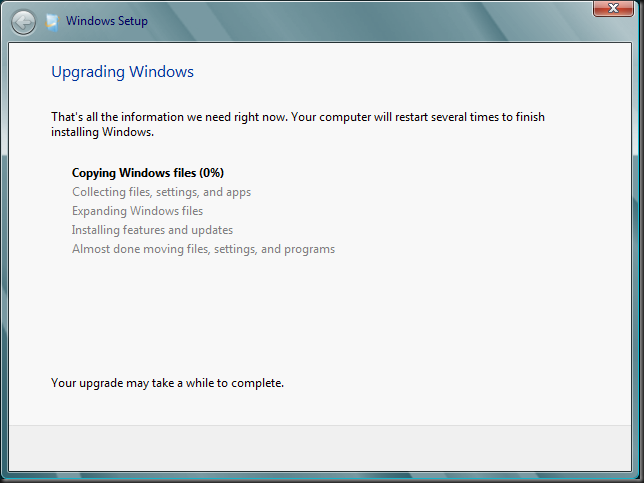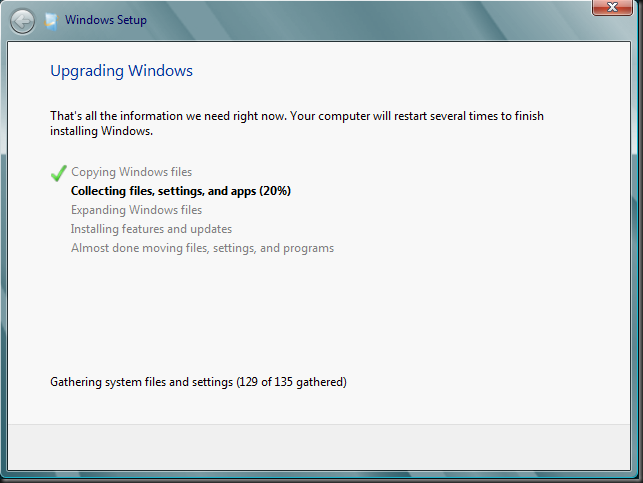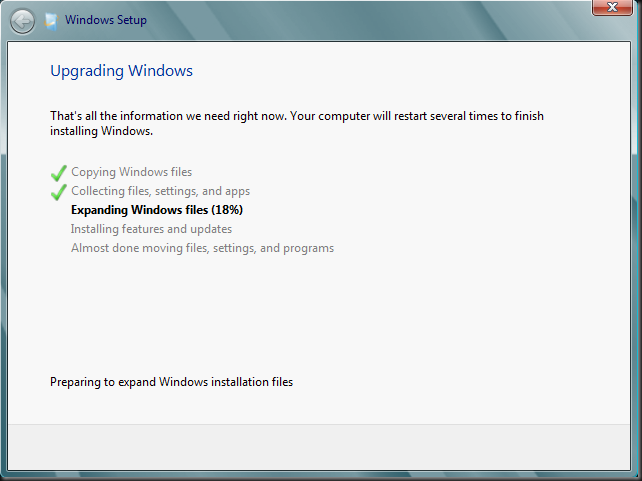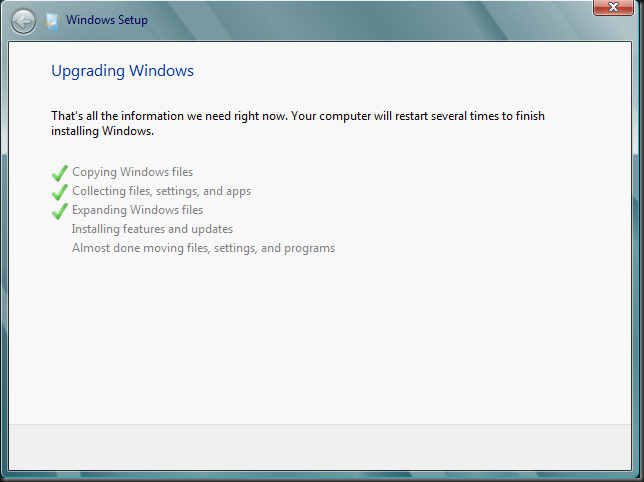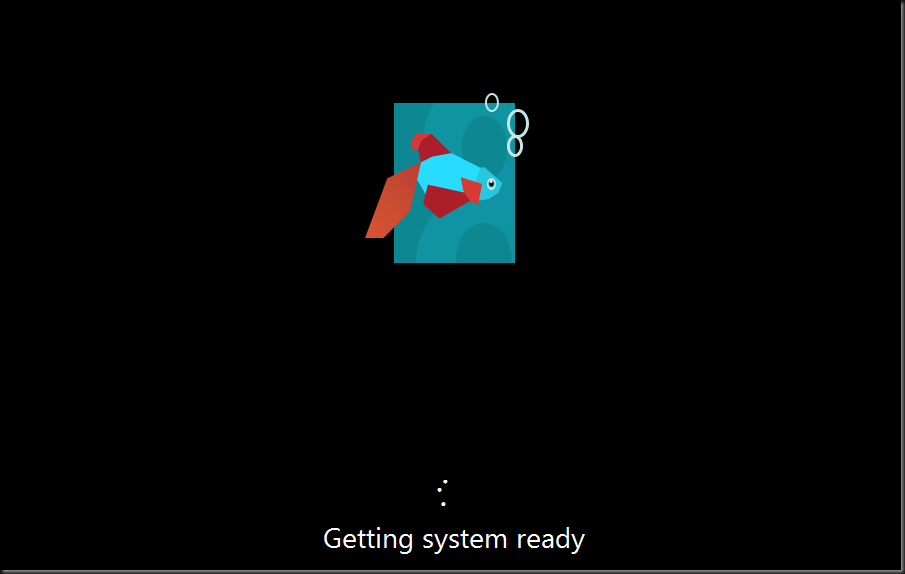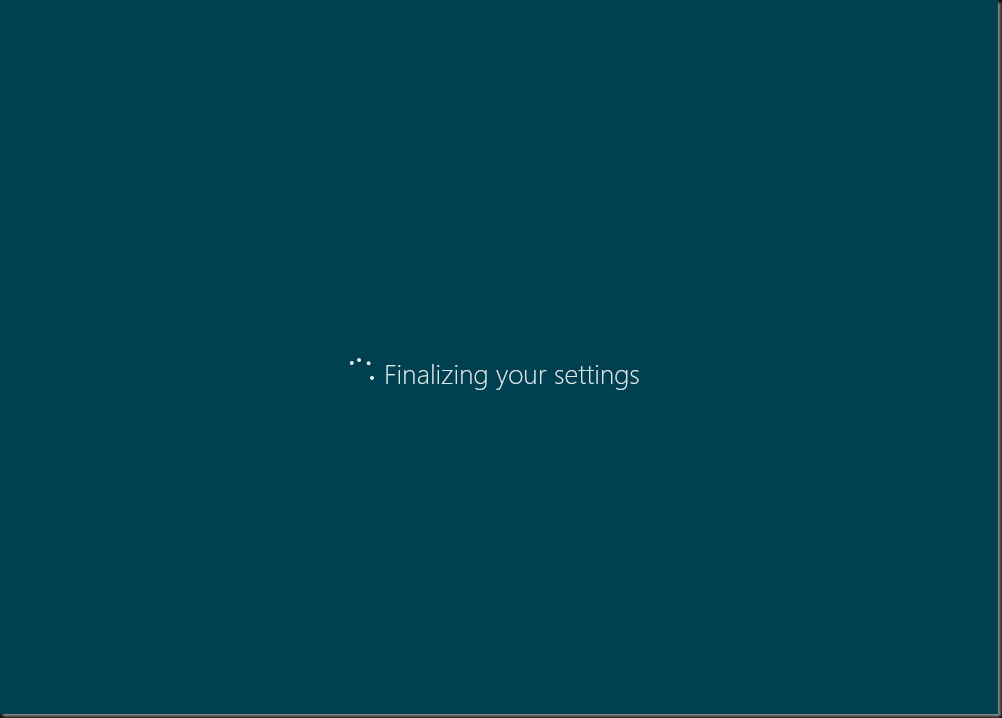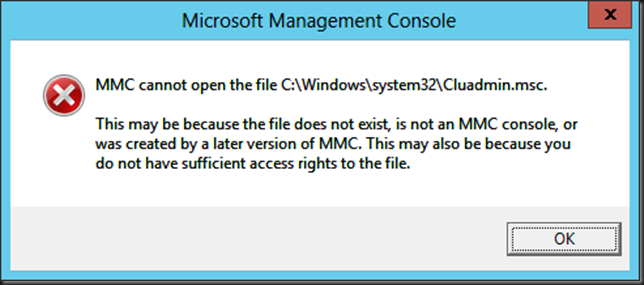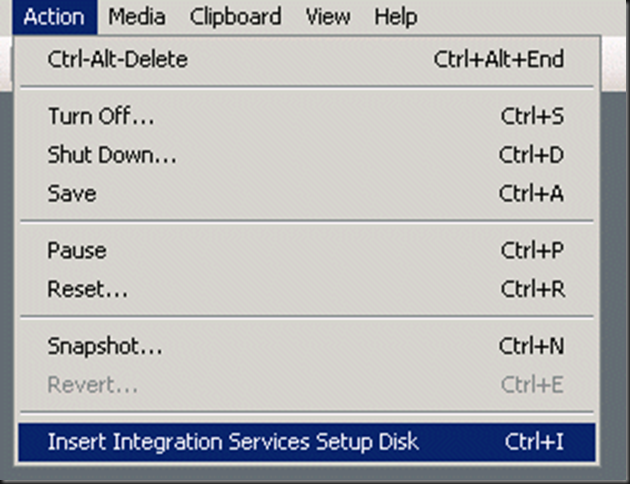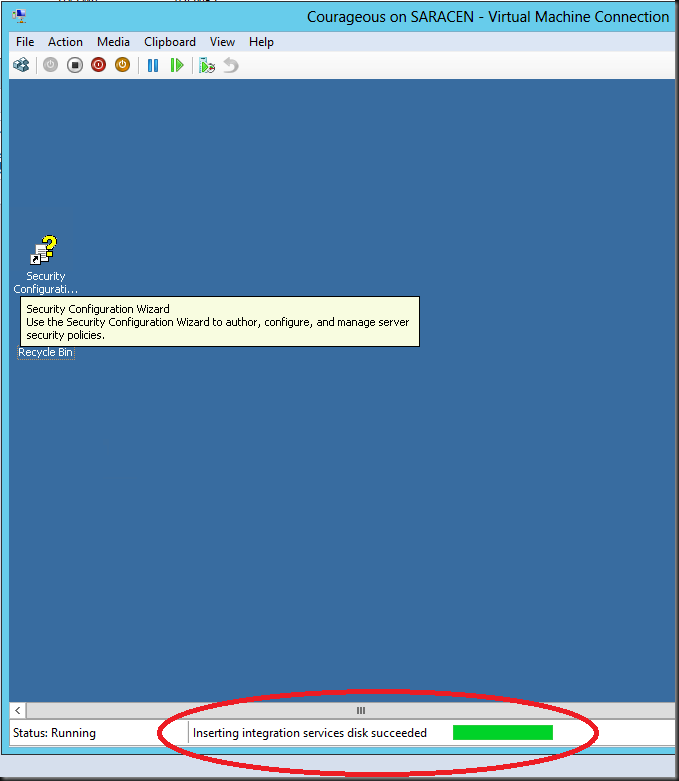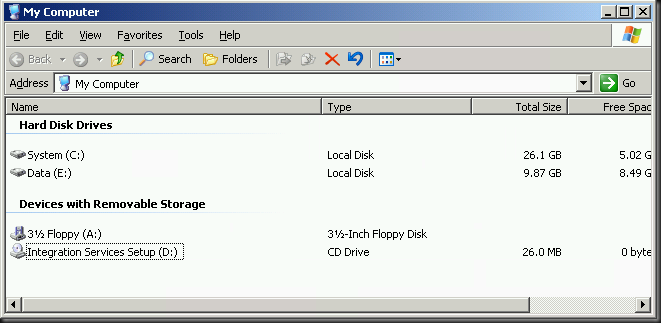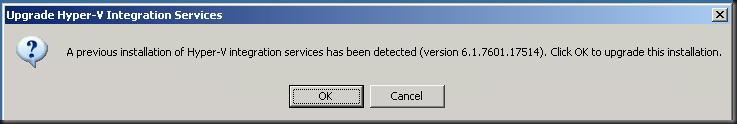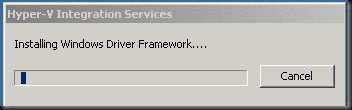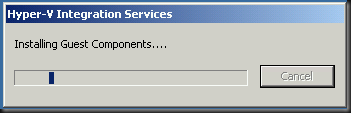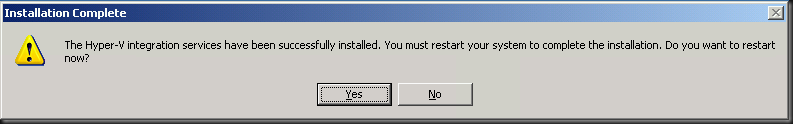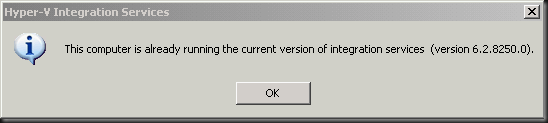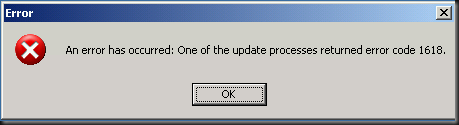We still have a serious problem in ICT. Even in this second decade of the 21st century. While the entire industry has been buzzing with IT-Business alignment for many, many years now, I often notice that we have not gotten very far. For one the divide between business & IT is an artificial disconnect. This artifact does exist, but we’ve created it, and all we need to do is stop doing that. No one is giving this much attention to the struggling relations of business with the HRM or the finance departments.
In contradiction of what we might expect, while this artifact is detrimental to the success & profitability of IT, it is not taken seriously enough. Sure the business absolutely needs to define what they need. But in an ever more rapidly changing technology world they do not have the knowledge needed to do that. So we need bridge builders, people with the skills to translate technology used in IT into competitive solutions and highly efficient & profitable systems. It takes a special breed & some serious skills to act on opportunities and see them materialize with the help of IT solutions. It also takes a whole lot of common sense. The latter often seems to be lacking. Why does this happen?
This is not just about business and not just about technology. It’s something in between. As a result it’s often seen as not that critical and this leads to staffing these functions with the wrong skillsets. At best they are populated by people who want to get into the IT sector but don’t like technology that much. This is enforced by all those campaigns to make IT more sexy and attractive to the new generations who associate IT with nerds. It’s beyond me why we’d want to attract people who think so superficially but hey, that’s just me. But aren’t we building our own future nightmare this way? At worst it is used to get people in better pay grades. The functions might very well mandate better pay due to its complexity and the required skill set but this only holds true if you get the right people in those functions. Whatever the reason, this is a major pain point. Why?
The neglect of these bridging functions lets people without the necessary skillsets take responsibility for decisions they are incapable of making. Their knowledge of the technical matters is not up to that task and business wise they’re often in the same boat. So now we have a bunch of people who have way too little understanding of what IT and business is and what they themselves should achieve in that bridging role. Oh great, so fundamentally critical decisions are being made by the unqualified. People who lack skills, experience and context will fall back to methodologies & theories. They use them as cook books. Unfortunately reading and using a cookbook doesn’t make any one a chef. And these are the roles where we need chefs’ people. In reality there is a giant gap between reality and all the theories, methodologies & real or perceived knowledge on how IT can be better aligned with the business and be run more successfully and profitably.
I can only conclude that allowing this to happen means that the functions that are supposed to be bridge that cap is not taken seriously enough. For all the lip service to these efforts it cannot be for lack of acknowledgement of the pain points. But the solution often seems more of what doesn’t work, thereby eroding any credibility of the bridging functions. This is costing us dearly and it will only get worse if we don’t stop this madness. There is of cause the fact that projects become more and more expensive with all the * architects, * analysts & * officers. On top of that the complexity keeps rising and we don’t seem to be very good at managing that. Ask any engineer what the worst enemy in any project is and you’ll get uncontrolled and unmanageable complexity as an answer. But even worse, you are faced with the fact that best people in the business, bridge and technical positions eventually leave. Tired & worn out by the environment that doesn’t value them as they don’t understand their true contribution and skill set.
This means that even today IT retreats into its technical areas of expertise and the business doesn’t learn what IT is & can do. If we don’t get better at bridging that gap we are doomed to keep failing at ever higher costs and you’ll lose ever more valuable employees. The only difference will be we’ll have more parties than IT and business to point our fingers at as the ones to blame.